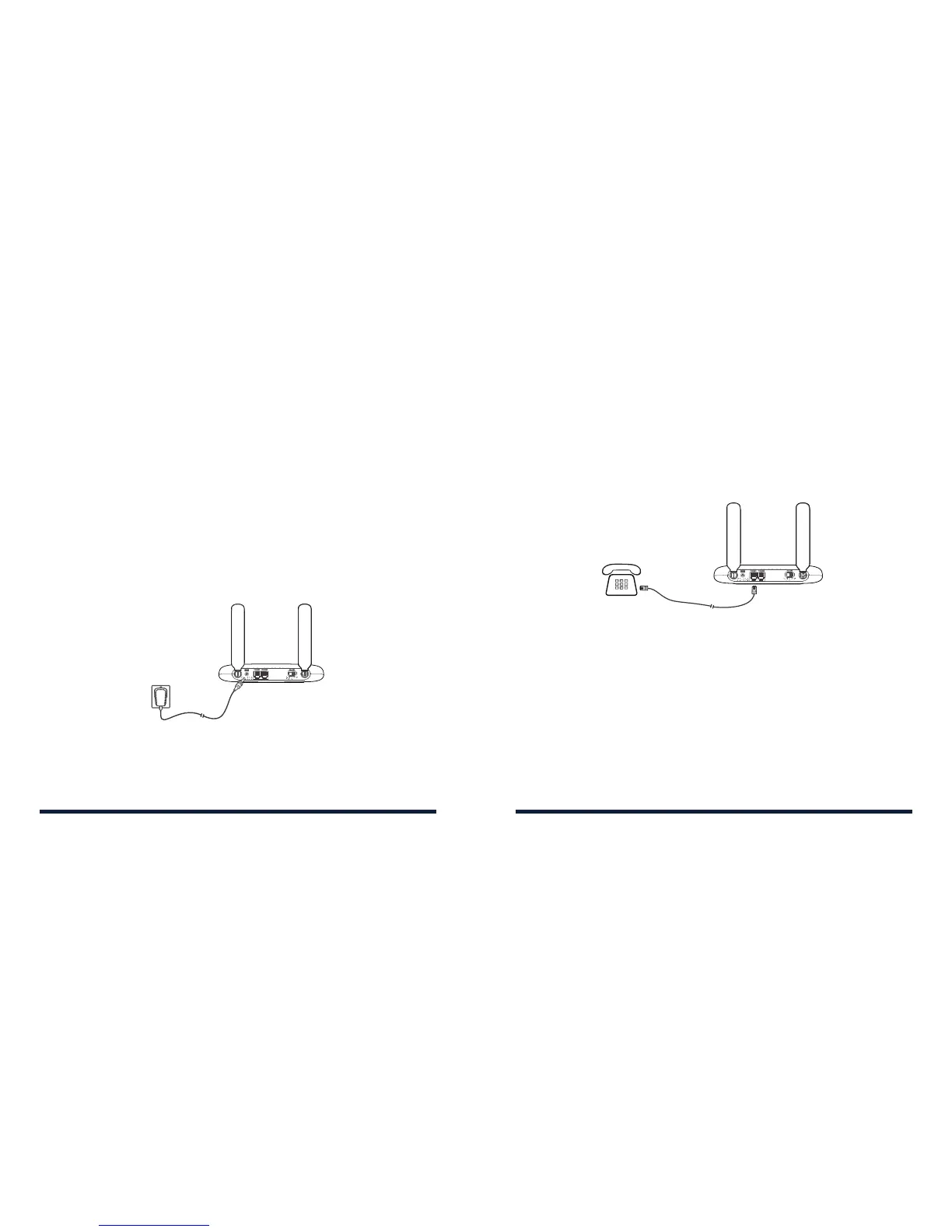USING YOUR DEVICE
TURNING ON/OFF YOUR DEVICE
Slide the Power Switch to the On/O position.
If the device battery is low, or if you don’t have a battery installed, you will
need to plug the device into a power socket.
CHARGING THE BATTERY
1. Connect the power adapter to the power socket on your device.
2. Connect the charger to a standard AC power outlet.
CONNECTING THE DEVICE TO A PHONE
1. Unplug your phone from the home phone wall jack.
2. Plug your phone into the PHONE 1 port on the device through a
phone cable.
NOTE: The PHONE 2 port can be used to connect an additional phone,
or cordless base station. All telephones connected to your device will
share the same telephone number.
MAKING A CALL
1. Pick up the handset of the connected home phone.
2. Dial the phone number.
3. Wait 4–8 seconds for the call to be connected automatically.
NOTE: You will need to dial 10 digits, even for local numbers.
USING YOUR DEVICE
10 11