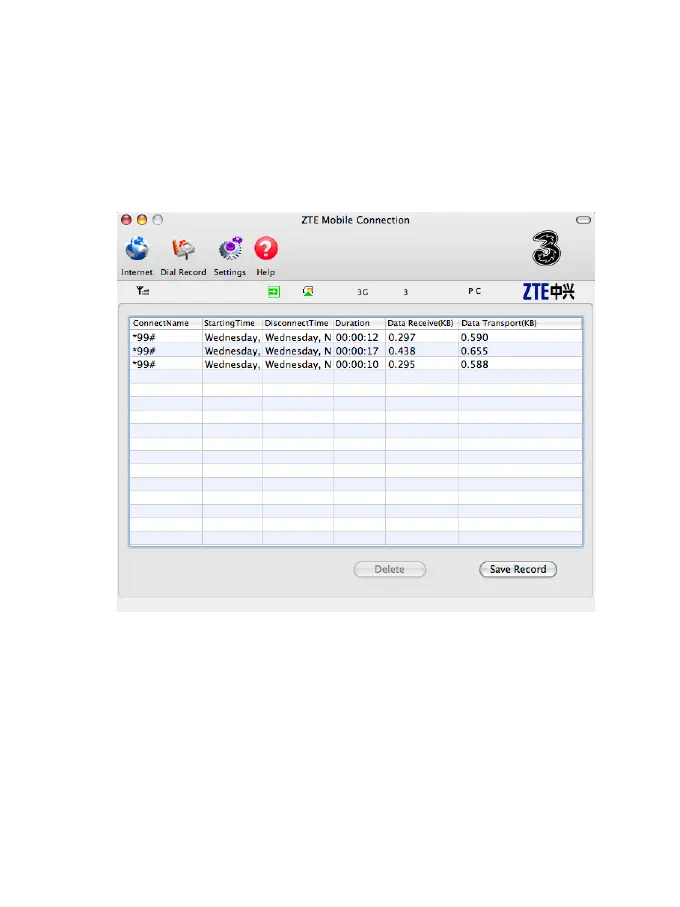3. Internet Log
Click the Dial Record icon, and switch to the Internet log interface. You
can view related information for your operation, such as user name, start
time, disconnect time, duration, data received and data sent.
3.3 Settings
Click Settings icon to switch to the settings interface. It includes security
settings and network settings.
The interface is shown on the following picture: