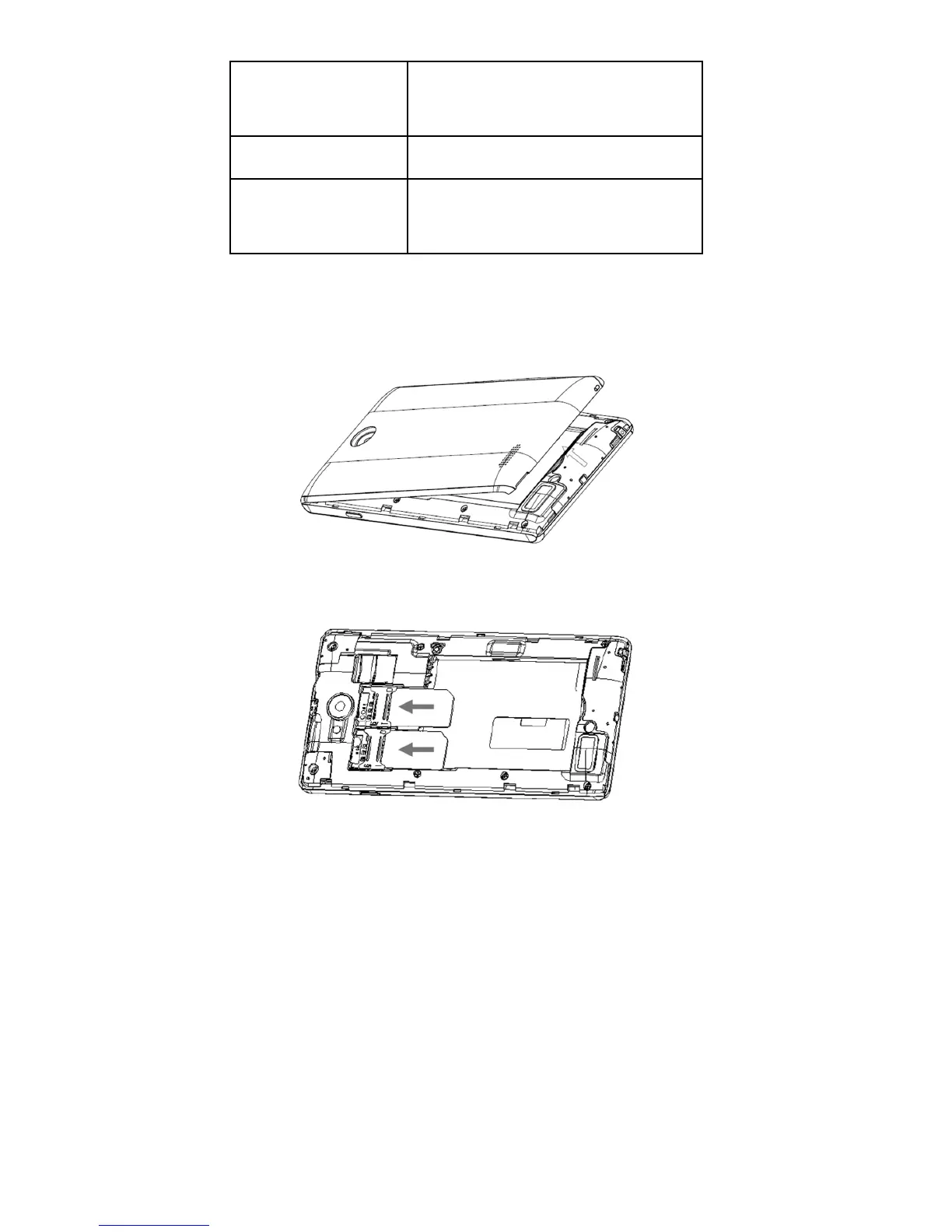8
10. USB
Interface
External USB data cable.
11. Microphone
Send voice during a call.
12. Rear
Camera
Photographed using parts.
Before Getting Started
Removing the Back Cover
Installing the SIM Card
NOTES:
• Switch off your phone before installing or
replacing the SIM card.
• If you're using a small card, please use the
SIM card dedicated card sets, and then the
whole into the slot Normal use.
• Please buy standardization SIM dedicated
card sets from the formal channels,
otherwise the slot shrapnel may be pulled off
when taking cards.
