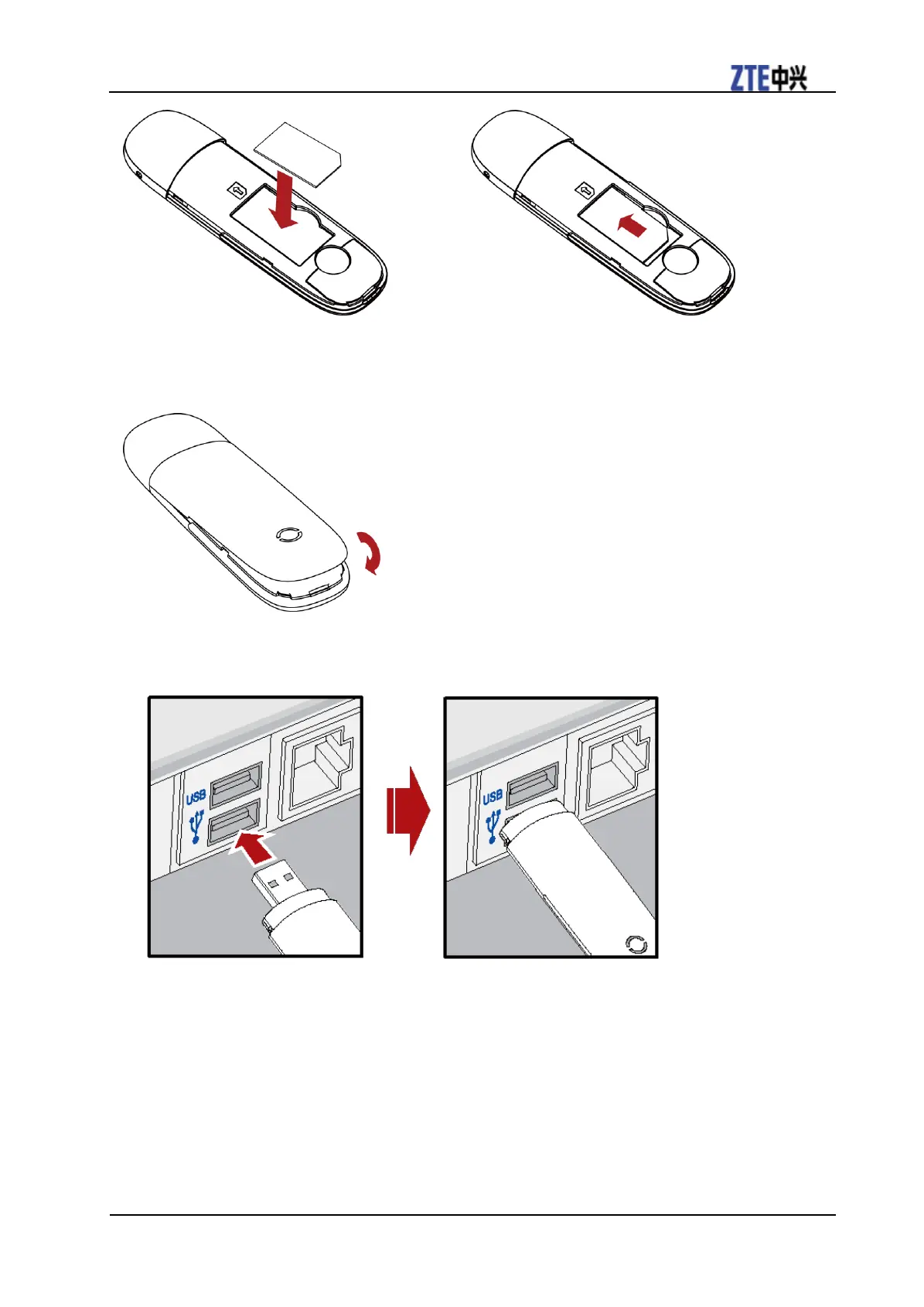Confidential and Proprietary Information of ZTE CORPORATION 3
3. Put the front cover of the modem flatly upon the body of modem. Direct the front cover towards the
locking catches on the sides of the modem and push the front cover of the modem to lock the front cover
into its place.
4. Connect the Modem to your laptop or desktop PC.
Plug the USB connector into your computer’s USB port and make sure that it is tightly inserted.
The OS automatically detects and recognizes new hardware and starts the installation wizard.
Software Installation Guide
On different operating systems, the installation procedures may be difference. Follow the system prompts
during operation.
For Windows OS
Your system will start the software setup process automatically when you connect the modem to your
