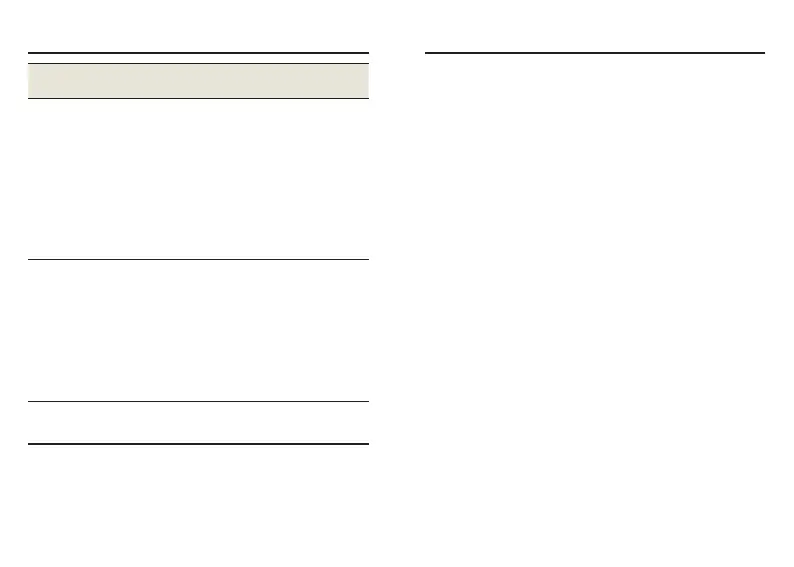11 12
Troubleshooting
Problem Recommended Action
The client
connected to the
device cannot
access the
Internet.
y
Ensure that your nano-SIM card is
available.
y
Change the location and nd a
place with good signal.
y
Check the settings of the WAN
connection mode.
y
Contact your service provider and
conrm your APN settings.
The 4G Mobile
Hotspot
conguration page
cannot be visited.
y
Enter the correct address. Please
view the label on your device to
get the default Device Manager
Website IP address.
y
Use only one network adapter in
your PC.
y
Do not use any proxy server.
Get More Help
You can get help by:
y
Phone
1300 789 475
y
Visiting
www.ztemobiles.com.au
LEGAL INFORMATION
Copyright © 2022 ZTE CORPORATION.
All rights reserved.
No part of this publication may be quoted, reproduced,
translated or used in any form or by any means, electronic or
mechanical, including photocopying and microlm, without the
prior written permission of ZTE Corporation.
Notice
ZTE Corporation reserves the right to make modications on
print errors or update specications in this guide without prior
notice.
Disclaimer
Images and screenshots used in this guide may dier from the
actual product. Content in this guide may dier from the actual
product or software.
Trademarks
ZTE and the ZTE logos are trademarks of ZTE Corporation.
Other trademarks and trade names are those of their respective
owners.
Version No.:
R1.0
