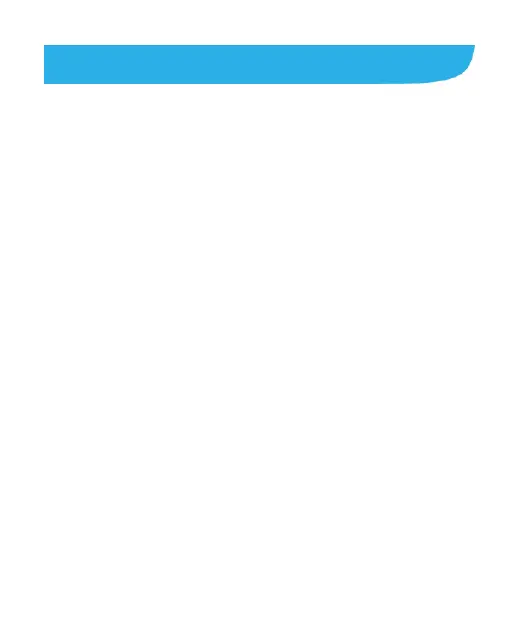5
Contents
Getting Started ....................................................... 10
Getting to Know Your MF97G ............................................ 10
Installing the microSDHC™ Card (Not Included) ............... 14
Charging the Battery .......................................................... 15
Powering On/Off Your MF97G ........................................... 17
Restarting Your MF97G ..................................................... 17
Waking Up Your MF97G .................................................... 17
Setting Up for the First Time .............................................. 18
Turning On/Off the Projector .............................................. 18
Adjusting the Projection ..................................................... 20
Using the Touch Screen ..................................................... 21
Getting to Know the Home Screen .................................... 24
Personalizing ......................................................... 28
Changing the System Language ........................................ 28
Setting the Date and Time ................................................. 28
Changing Notification Sound ............................................. 29
Turning On/Off Other System Sounds ............................... 29
Adjusting Volume ............................................................... 29
Switching to Silent Mode ................................................... 29
Changing Screen Brightness ............................................. 30
Applying New Wallpapers .................................................. 30
Protecting Your MF97G With Screen Locks ....................... 30
Protecting Your MF97G With Encryption ........................... 31