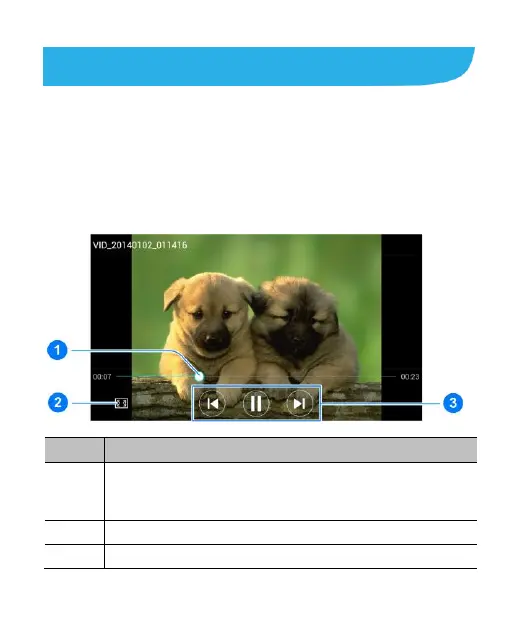91
Video Player
Touch the Home Key > APPS tab > Video Player to view your
video library and play various kinds of videos.
Playing and Controlling Videos
Touch a video in the video library to play it. The following video
play screen appears.
Drag the progress bar to jump to any part of the video.
You can also slide horizontally on the video to rewind or
fast forward.
Crop the video or fit it to the screen.
Pause or resume, skip to the previous or next video.