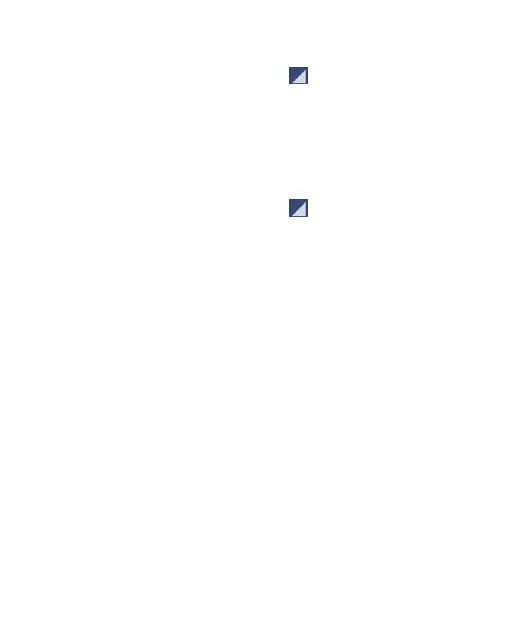152
1. Open the playlist in the PLAYLISTS tab of the music library.
2. Touch and hold the song or touch next to the song you
want to remove.
3. Touch Remove from playlist.
To rename or delete a playlist:
1. Swipe to the PLAYLISTS tab in the music library to see all
the playlists.
2. Touch and hold a playlist or touch next to the playlist.
3. Touch Rename or Delete in the menu that opens.
NOTE: Certain automatically created playlists such as Last
added cannot be renamed or deleted.