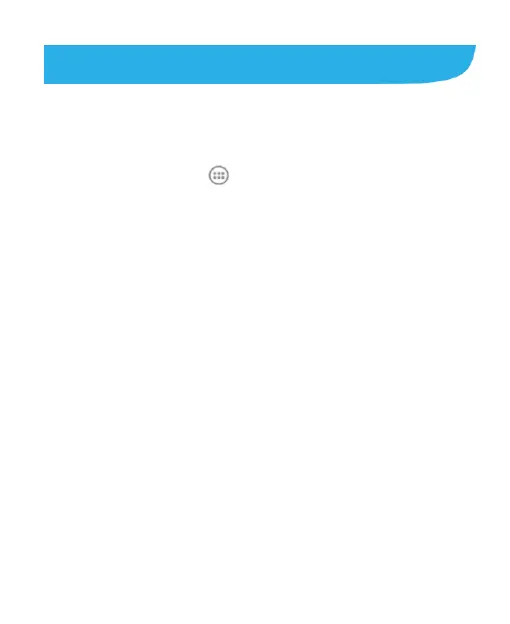153
Video Player
Use the video player to play various kinds of videos.
Opening the Video Library
Touch the Home Key > > Video Player to view your video
library.
Touch the tabs at the top of the screen to view the available
videos.
ALL VIDEOS: all videos on your phone.
LAST ADDED: recently added videos on your phone.
CAMERA VIDEOS: videos you have recorded with the
phone’s camera.
Playing and Controlling Videos
Touch a video in the video library to play it. The following video
play screen appears.
