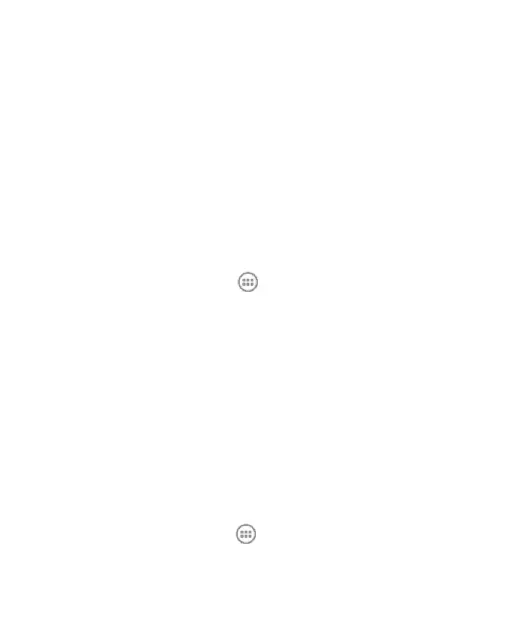70
Checking Visual Voicemail
Visual Voicemail gives you a quick and easy way to access your
voicemail. Now you can find exactly the message you are looking
for without having to listen to every voicemail message first.
Set Up Visual Voicemail
Setting up Visual Voicemail follows many of the same procedures
as setting up traditional voicemail. You should set up your
voicemail and personal greeting as soon as your phone is
activated. Your phone automatically transfers all unanswered
calls to your voicemail, even if your phone is in use or turned off.
1. Touch the Home Key > > Voicemail. You’ll see a
Personalize your voicemail prompt.
2. Touch Personalize now and follow the system prompts to:
Create a password (part of standard voicemail).
Record your name announcement.
Record your greeting.
3. Touch the Welcome to Voicemail message on the screen to
play a brief explanation of the voicemail services.
Review Visual Voicemail
Visual Voicemail lets you easily access and select which
messages you want to review.
1. Touch the Home Key > > Voicemail. You will see the
voicemail inbox.