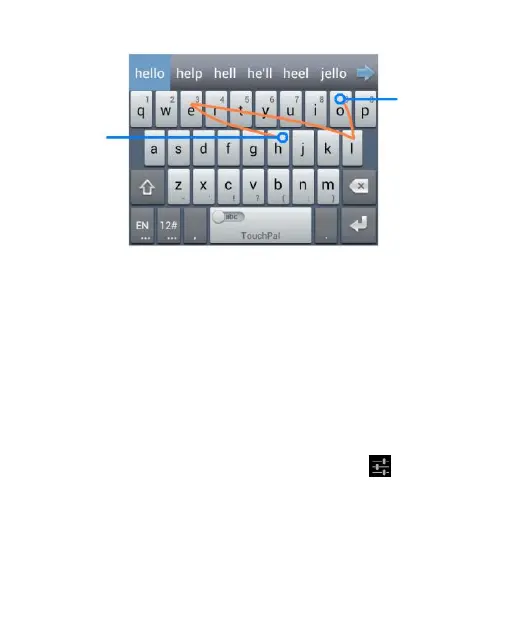48
TIPS:
Touch when you want to. If you want to enter a single letter, go
ahead and touch.
Lift your finger at the end of the word. A space is added
automatically when you begin to trace the next word.
Touch Input Settings
Choose the touch input settings by touching the Menu Key >
System settings > Language & input from the Home Screen.
In the KEYBOARD & INPUT METHODS section, you can touch
Default to set the default input method, or touch to choose
the settings for input methods.
Editing Text
Move the insertion point: Touch where you want to type.