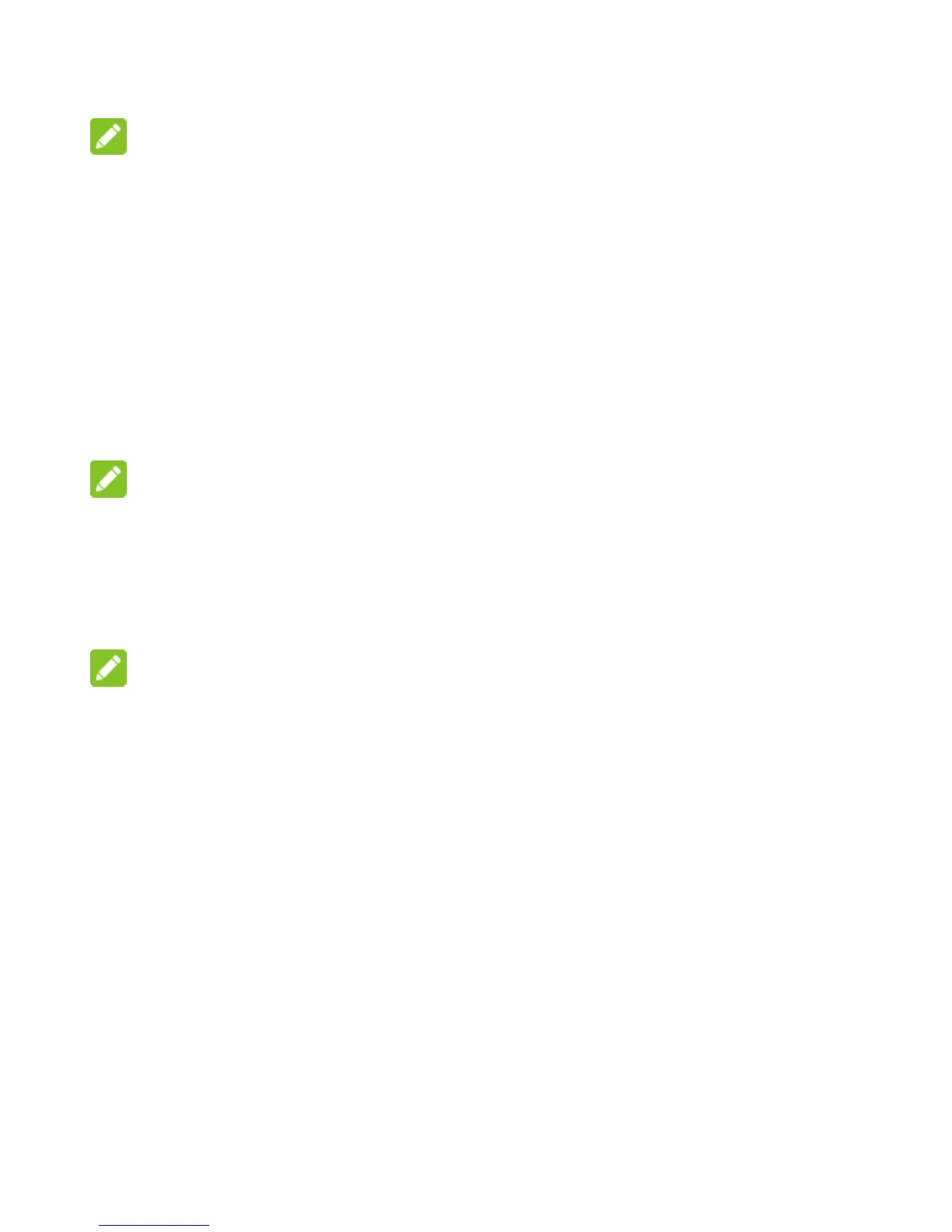37
NOTE:
When the Wi-Fi hotspot feature is enabled, you cannot use your
phone’s applications to access the Internet via its Wi-Fi
connection. You still remain connected to the Internet via your
mobile data network.
1. From the home screen, touch Settings > Internet sharing.
2. Touch Wi-Fi hotspot to turn the feature on.
3. On another device, locate your phone via Wi-Fi and connect
with it to start using the phone’s mobile data.
NOTE:
The hotspot name, password and security option are displayed
below the Wi-Fi hotspot switch. You can touch Hotspot
settings to change the name (SSID network name), password,
and security.
NOTE:
To stop sharing your data connection, uncheck Wi-Fi hotspot.