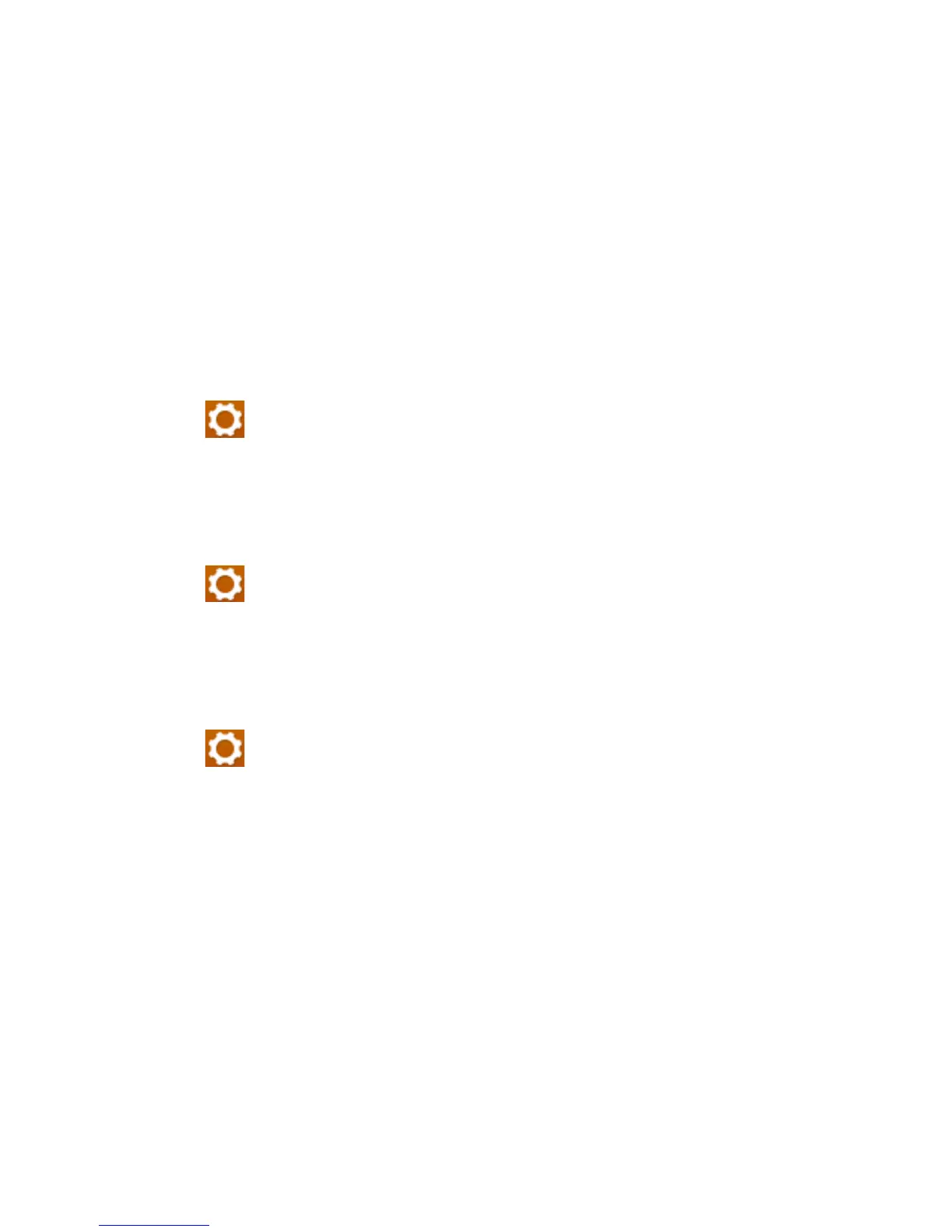50
3. Touch Done to save the contact.
Importing Contacts
You can import contacts from your (U)SIM card, microSDHC card
or your online accounts.
Import Contacts From the (U)SIM Card
1. Touch above the contact list.
2. Touch Import Contacts > SIM card.
Import Contacts From the microSDHC Card
1. Touch above the contact list.
2. Touch Import Contacts > Memory card.
Import Contacts From the Online Account
1. Touch above the contact list.
2. Touch Import Contacts and then touch an online account.
3. Sign in to your online account and follow the prompts to
import your online account contacts into your phone.
Working With Favorite Contacts
You can add the contacts used frequently to Favorites, so you
can find them quickly.