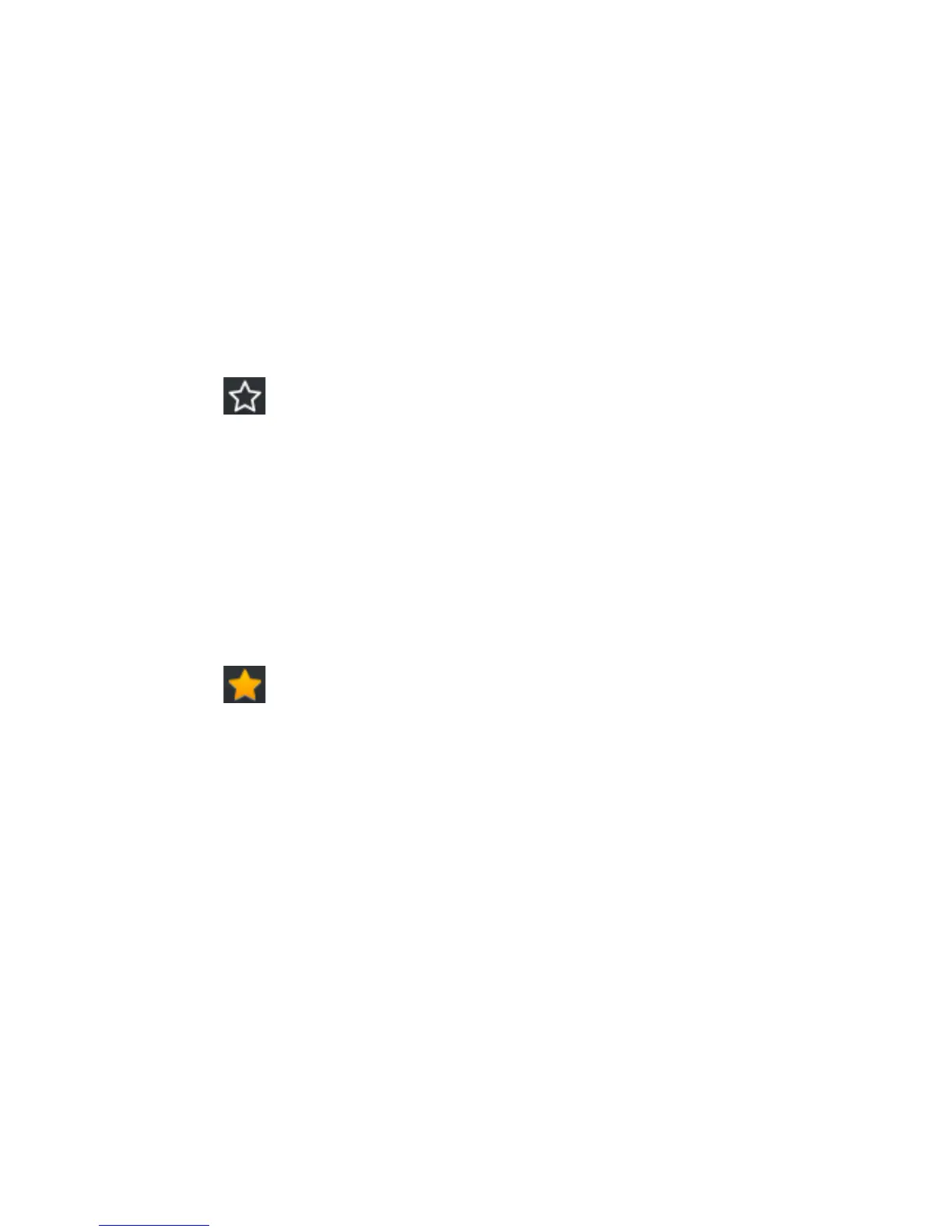65
Using Bookmarks
Save web URLs as bookmarks to open them easily in the
future.
Bookmark a Web Page
1. Open the web page.
2. Touch at the bottom.
3. Touch Bookmark.
Edit a Bookmark
1. Touch the address box at the top of a web page.
2. Touch the Bookmarks tab and then touch the bookmark
you want to edit.
3. Touch at the bottom.
4. Touch Edit bookmark.
5. Touch the text fields below PAGE TITLE and ADDRESS
and make the changes you need.
6. Touch Done.
Delete a Bookmark
1. Touch the address box at the top of a web page.
2. Touch the Bookmarks tab and then touch the bookmark
you want to delete.