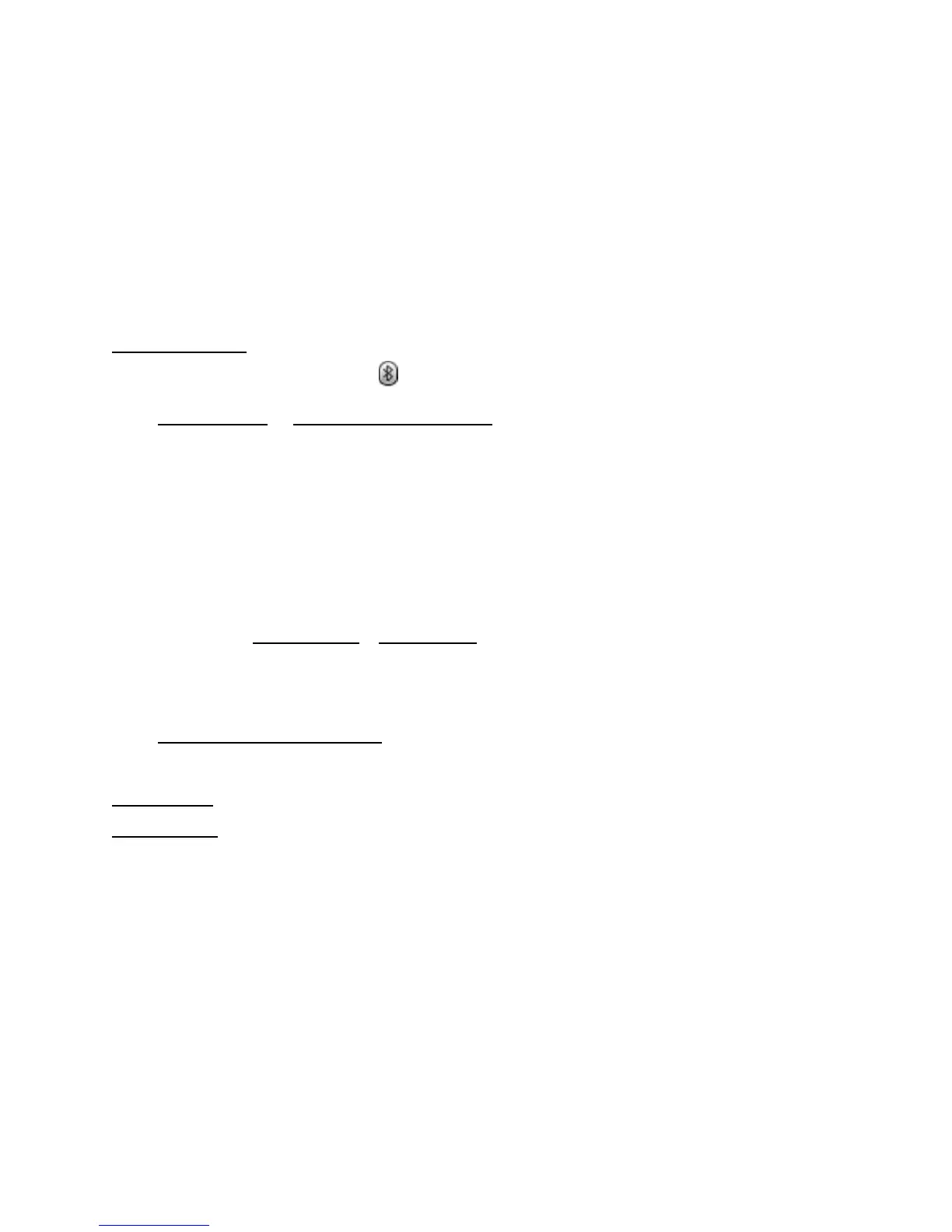16
Connectivity > Bluetooth to turn Bluetooth on or off.
2. When Bluetooth is on, the icon will appear in the status bar.
3. Go to My device > Search new device: to search for Bluetooth-enabled
devices in close proximity.
4. Select the desired device in the list and press Pair.
5. Enter the PIN and press OK. When the opposite party enters the same
PIN the connection will be established. Default PIN’s are typically 0000
or 1234 but this can vary between devices so consult your other device
user guide to find the right PIN.
Note: Under Bluetooth> Visibility: When your phone is set to visible
with Bluetooth on, all other Bluetooth-enabled devices within range
can detect your phone.
6. Go to Search Audio device: Search new audio device to search for
Bluetooth-enabled devices in close proximity.
7. My name: the model of your device.
8. Advanced: Manage Audio, Storage, Sharing permission and the address
of your device from this option.
