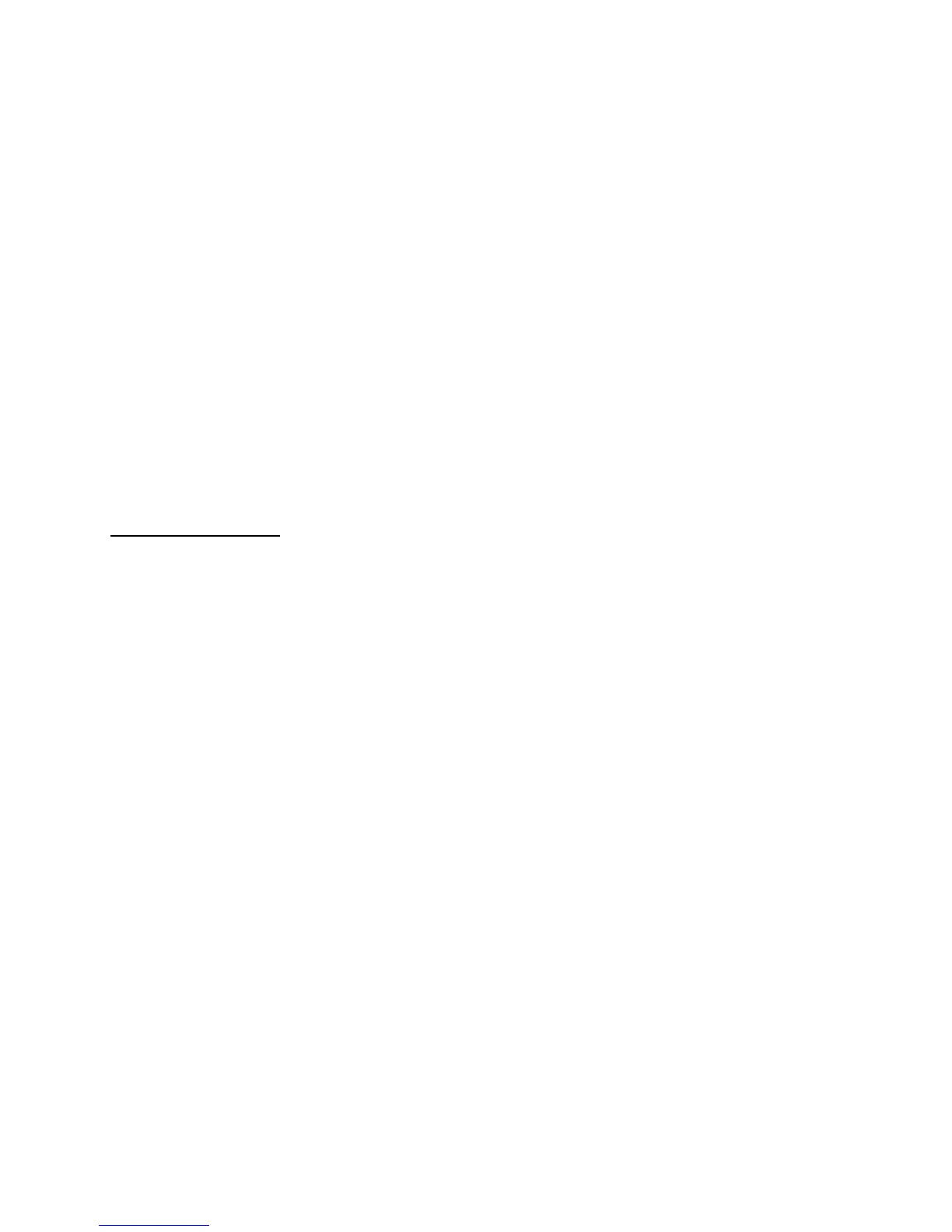21
Browser
Browser allows you to view internet content. You can also use the STK SIM
card Toolkit (STK) please see below for details.
Press OK to enter Menu > Browser
Internet service
You can perform the following operations:
Homepage: Go to your homepage interface.
Bookmarks: Access your phone’s preset websites. Select a bookmark
to load the website.
Search or input URL: Input a URL to visit the site.
Settings: You can set Homepage, Data account, Browser options and
Preferences.
STK
SIM card Toolkit (STK) services are value-added services provided by your
network provider.
