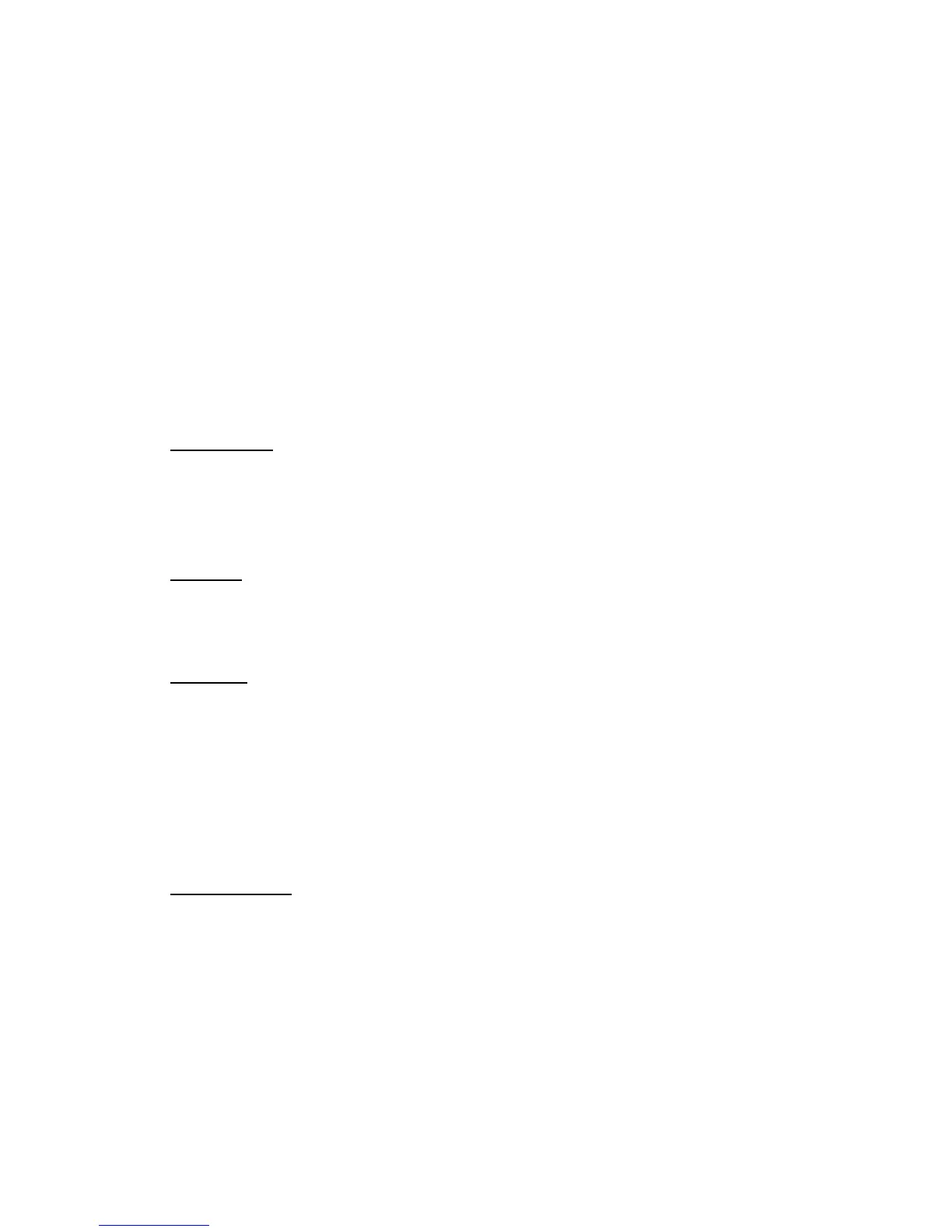18
Organizer
Press OK to Menu>Organizer
Calendar: The calendar of the current month will be displayed on
the screen and the current date will be marked by a background
box in a special colour.
Tasks: You can use your phone to remind of the details of
important tasks and set an alarm for when they are due.
Alarm: You can view, and edit the alarm clocks settings. You can
also enable or disable the alarms, or set the corresponding
features of the alarm according to instructions.
Extra
Press OK to enter Menu > Extra
Calculator: Perform simple calculations. You can add, subtract,
