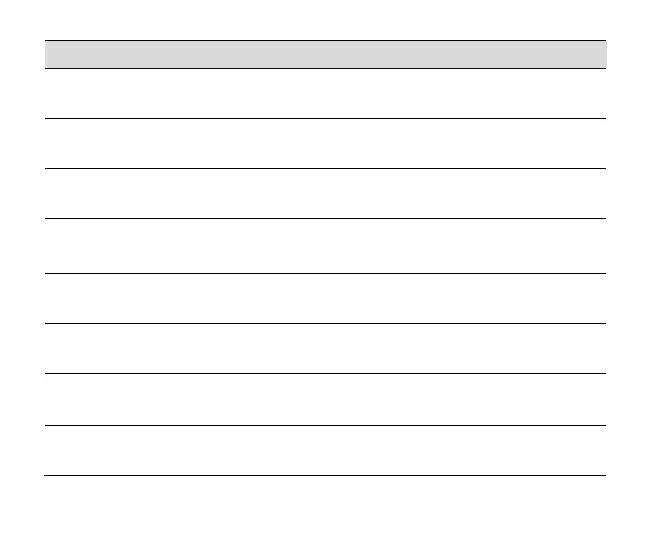49
Symptom Solution
How do I manually select
a carrier?
Settings > More > Mobile Networks > Network operators >
Search networks
How do I enable USB
tethering?
Settings > More > Tethering & portable hotspot > USB tethering.
(Connect as CDROM to install drivers)
How do I configure APN’s
Settings > More > Mobile Networks > Access Point Names >
Select + to add new APN
How do I enable Flight
Mode?
Long press on the power key > Flight Mode
How do I clear my
Browser?
Chrome > Options > History> Clear Browsing Data
How do I check Call
forwarding etc
Calls > Options > Settings > Calls > Call forwarding
How do I check for
Software Updates?
Apps > System updates
How do I get more
technical support?
Search for ZTE Australia on Facebook or email
support@zte.com.au
