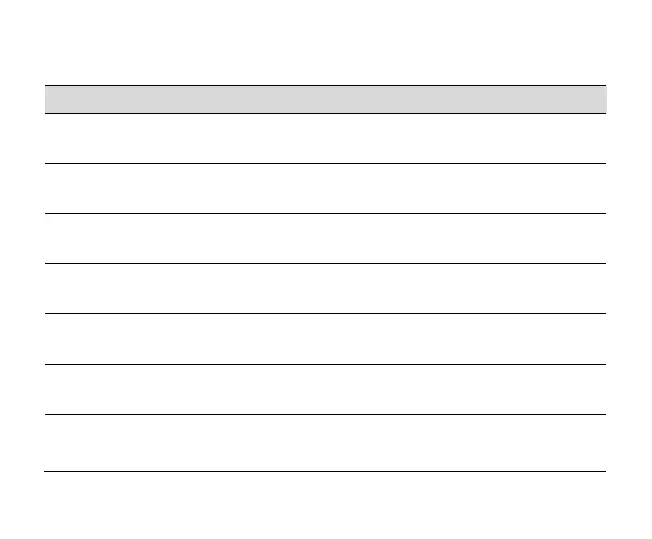48
Troubleshooting
Symptom Solution
How do I check the
software version?
Settings > About phone > Build number
How do I reset to factory
defaults?
Settings > Backup & reset > Factory data reset
How do I check the SMS
service centre number?
Messages > Options > Settings > SMS
How do I configure the
MMS Settings?
Messages > Options > Settings > MMS
How do I configure Email
settings?
Apps > Email, or Menu > Settings > Accounts
How do I copy Contacts to
or from my SIM card?
Contacts > Options > Import/Export > Follow the directions on
screen
How do I select Network
mode?
Settings > More > Mobile Networks > Preferred network type
