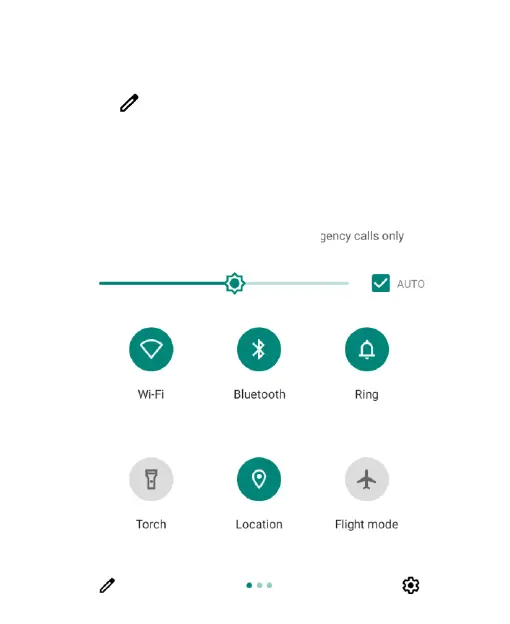29
panel.
1. Open the Quick Settings panel.
2. Touch at the bottom and do one of the following.
Touch and hold a tile and drag it to the position you want.
Touch and hold a tile and drag it to the section below to
hide it.
In the HOLD AND DRAG TO ADD TILES section, drag a
tile up to show it in the Quick Settings panel.