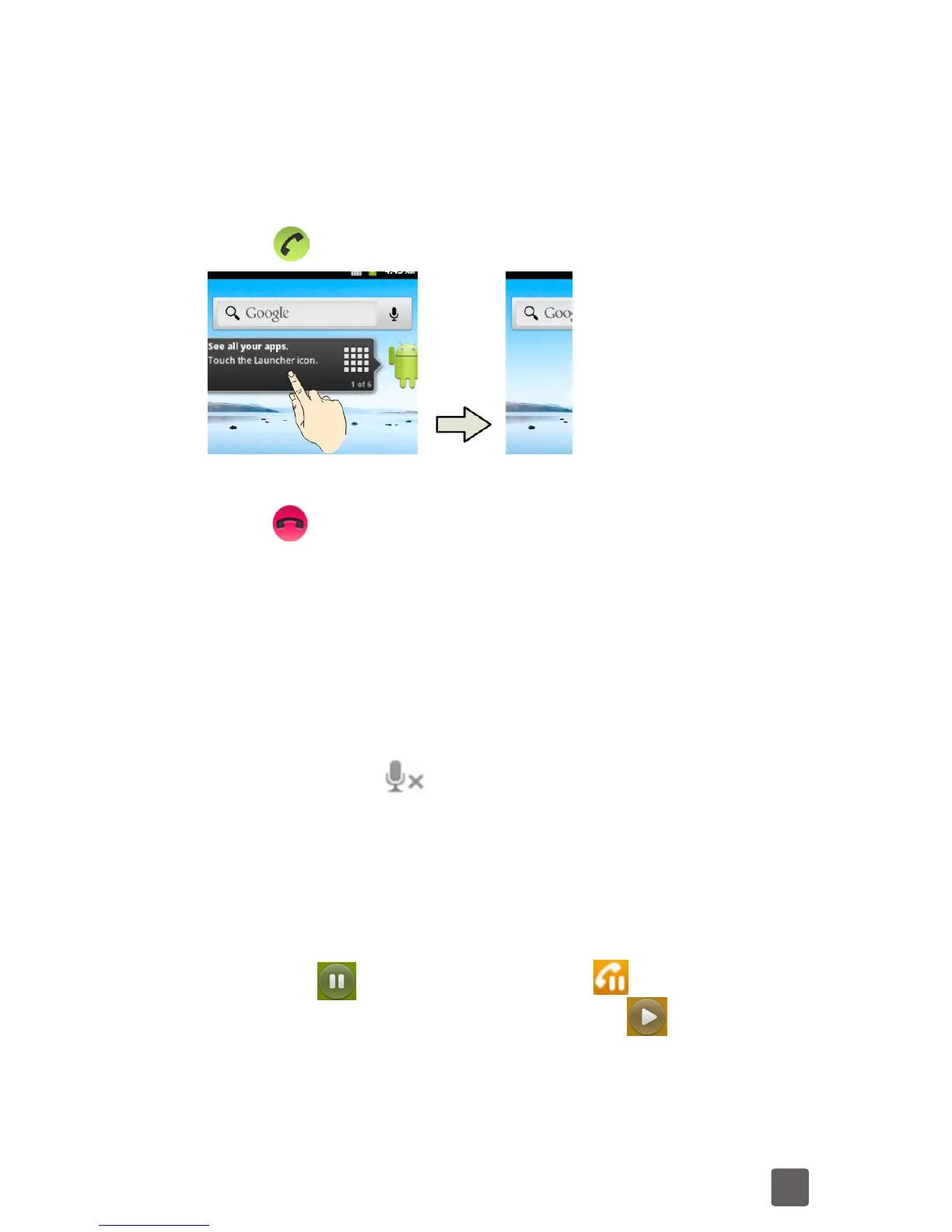33
Receiving Calls
Answering a Call
Drag
to the right to answer the call.
Rejecting a Call
Drag
to the left to reject the call.
Muting a Call
During a call, you can mute your microphone
so that the person you are speaking to cannot
hear you, but you can still hear them.
Touch Mute to turn your microphone off.
The mute icon
will appear on the status
bar. To turn your microphone back on, touch
Mute again.
Putting a Call on Hold
During a call, you can put it on hold by
touching
on the screen. The
icon
will appear on the status bar. Touch to
unhold the call.