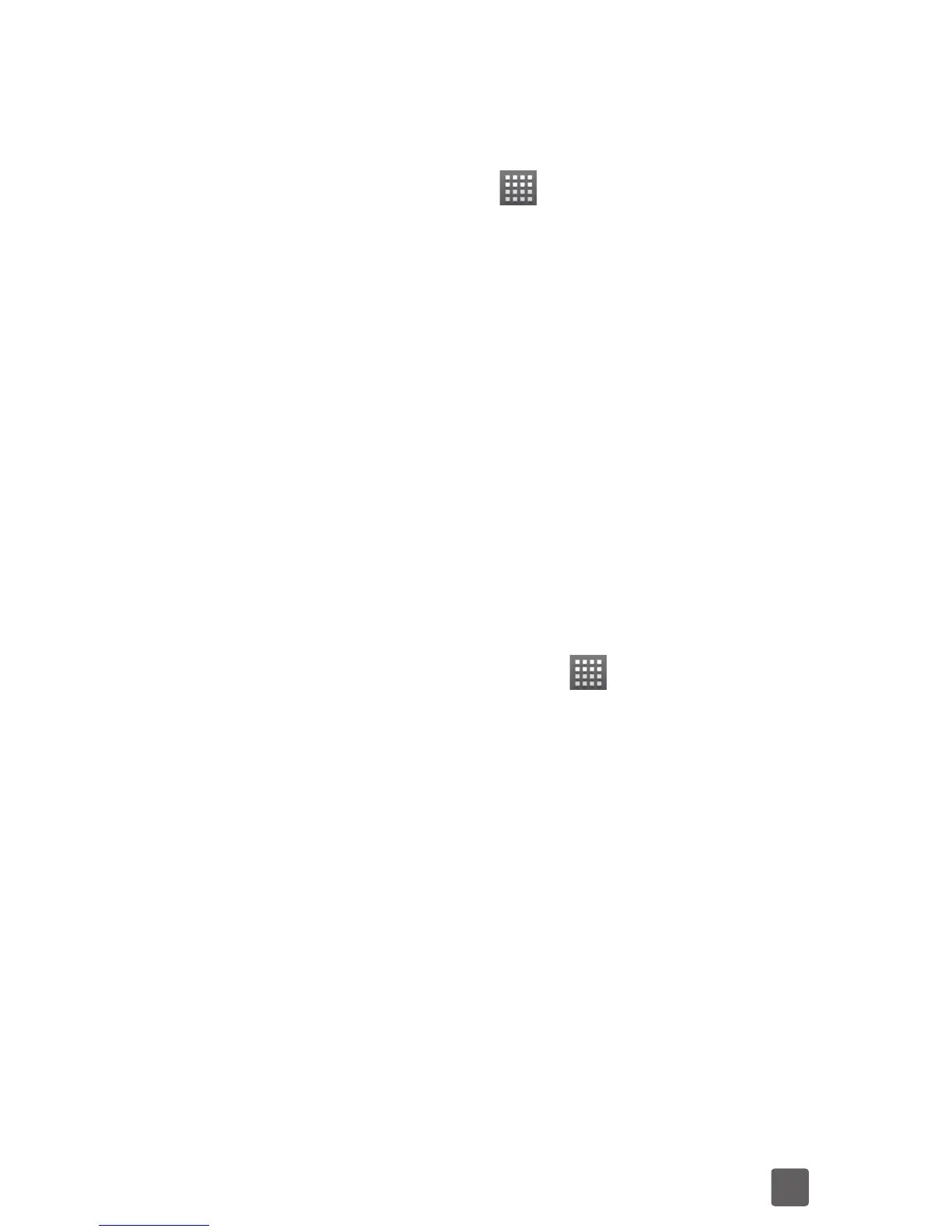95
Managing Your Device Memory
Touch the Home Key >
> Settings >
Storage. You can view the space information
of the microSD card as well as the phone
storage.
• Unmount/Mount SD card: You can
unmount the microSD card to safely
remove it, or mount the card.
• Erase SD card: Erase all data on the
microSD card.
NOTE: Please unmount the microSD card
before removing it.
Privacy: Reset to Factory Settings
1. Touch the Home Key >
>
Settings > Privacy > Factory data
reset > Reset phone.
2. Enter six zeros on the screen and touch
Erase everything.
WARNING! All your personal information
and downloaded applications on your
phone will be erased after the resetting.