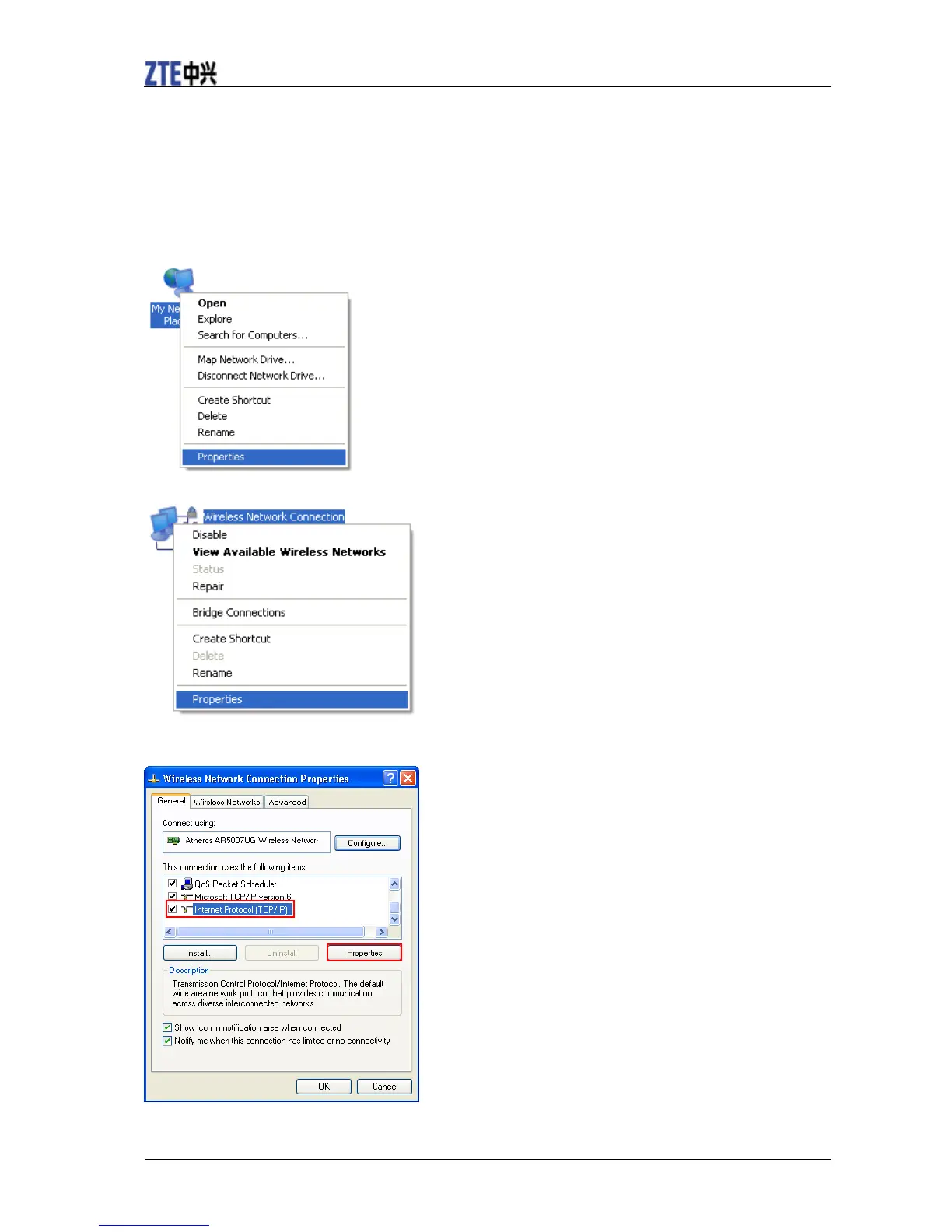VODAFONE R209-Z Quick Guide
10 Confidential and Proprietary Information of ZTE CORPORATION
5. After the client connected to the Wi-Fi device successfully, you can access the Internet.
Configuring Your PC
Follow the following steps and figures for Windows XP to configure the Internet Protocol for
your Wi-Fi connection.
.
1. Right-click My Network Places, and then select Properties.
2. Right-click Wireless Network Connection, and then select Properties.
3. Select Internet Protocol(TCP/IP), and then click Properties.
