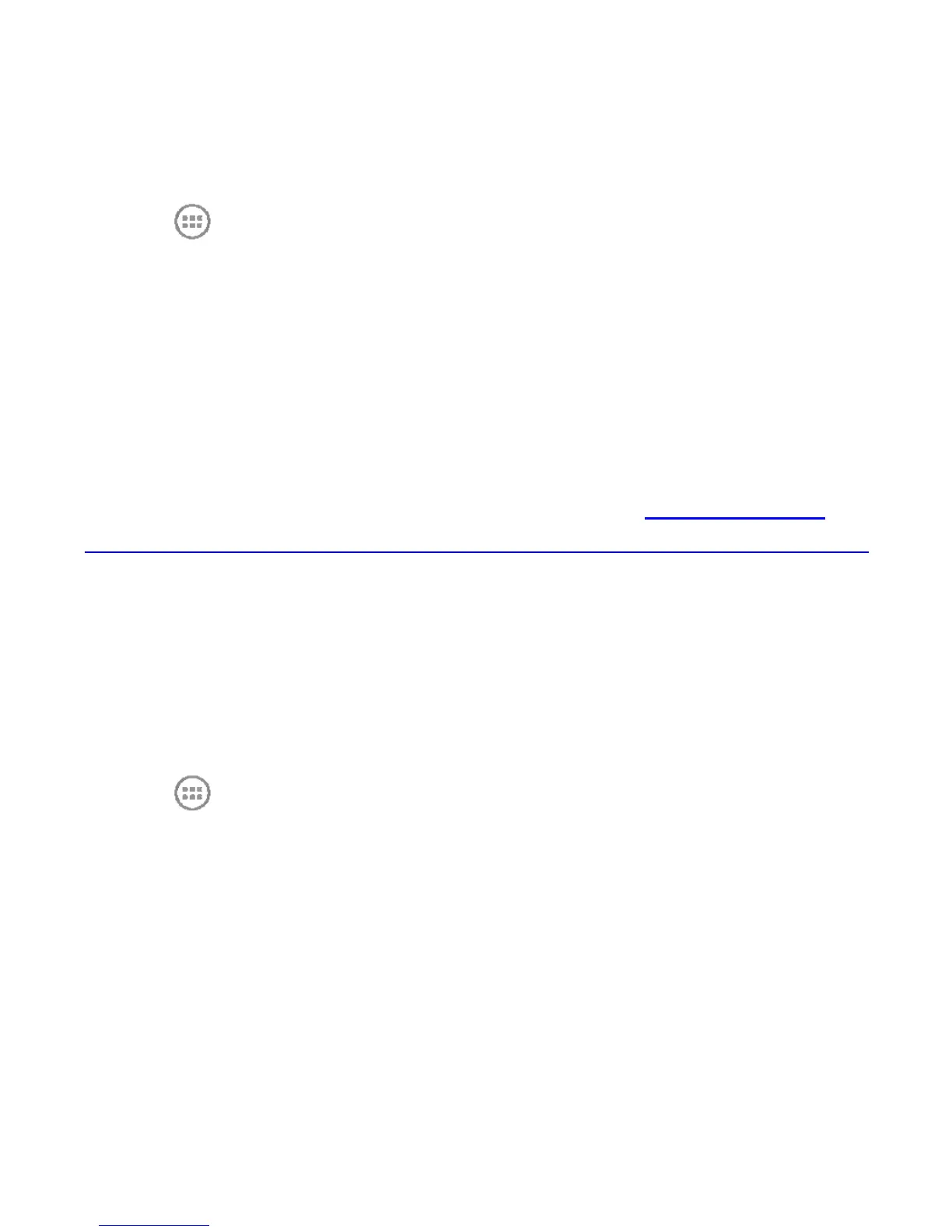137
Music
Touch in the Home Screen and select Music to play audio
files stored on your phone. Music supports a wide variety of
audio formats, so it can play music you purchase from online
stores, music you copy from your CD collection, and so on.
Copying Music Files to Your Phone
Before using Music, you need to copy audio files from your
computer to your phone’s memory card. See Connecting to
Networks and Devices – Connecting to Your Computer via USB
for details on establishing the connection.
Use the computer to copy music and other audio files into the
memory card. You can use folders to organize your music files.
Viewing Your Music Library
Touch in the Home Screen and select Music and your
music library is displayed. All your audio files are cataloged,
according the information stored in the files.
Touch the tabs at the top of the screen to view your music
library organized by ARTISTS, ALBUMS, SONGS,
PLAYLISTS, or FAVORITE.