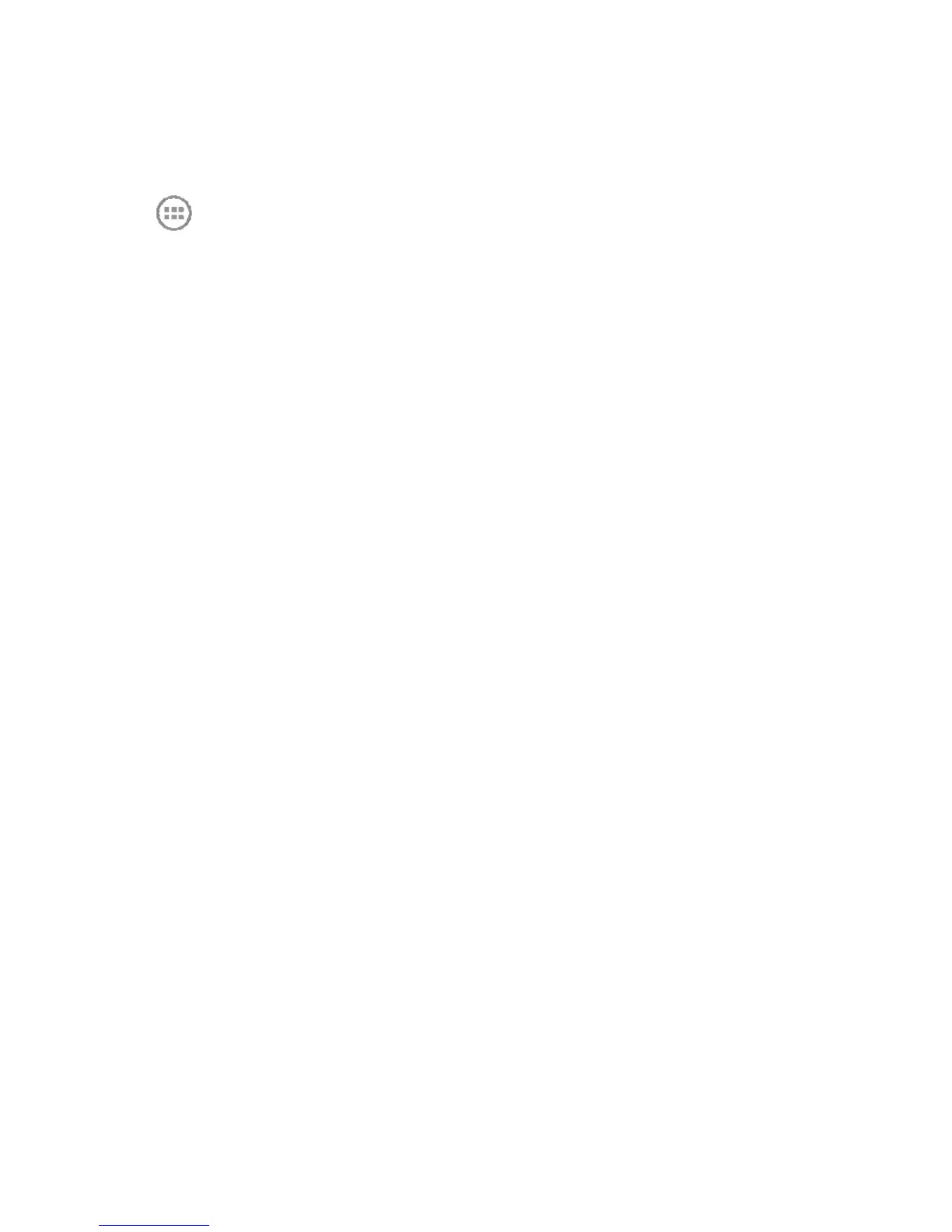84
Email
Touch in the Home Screen and select Email. Use it to read
and send emails from services other than Gmail.
Setting Up the First Email Account
1. When you open Email for the first time, enter your email
address and password and then touch Next.
NOTE: Your phone will connect to the Internet and verify
incoming and outgoing server settings before proceeding to
the next step. If the email service provider is not a popular
one, you need to select the type of your account and edit
the settings for incoming and outgoing servers. Please
contact your mobile service provider and email service
provider for more information.
2. Set the email checking frequency, download options, account
name and other settings. Touch Next when you finish.
Your phone will show the inbox of the email account and start to
download email messages.
TIP: To add more email accounts, open Email to get the Inbox
screen. Then touch the Menu Key > Account settings and
touch ADD ACCOUNT at the top right of the screen.