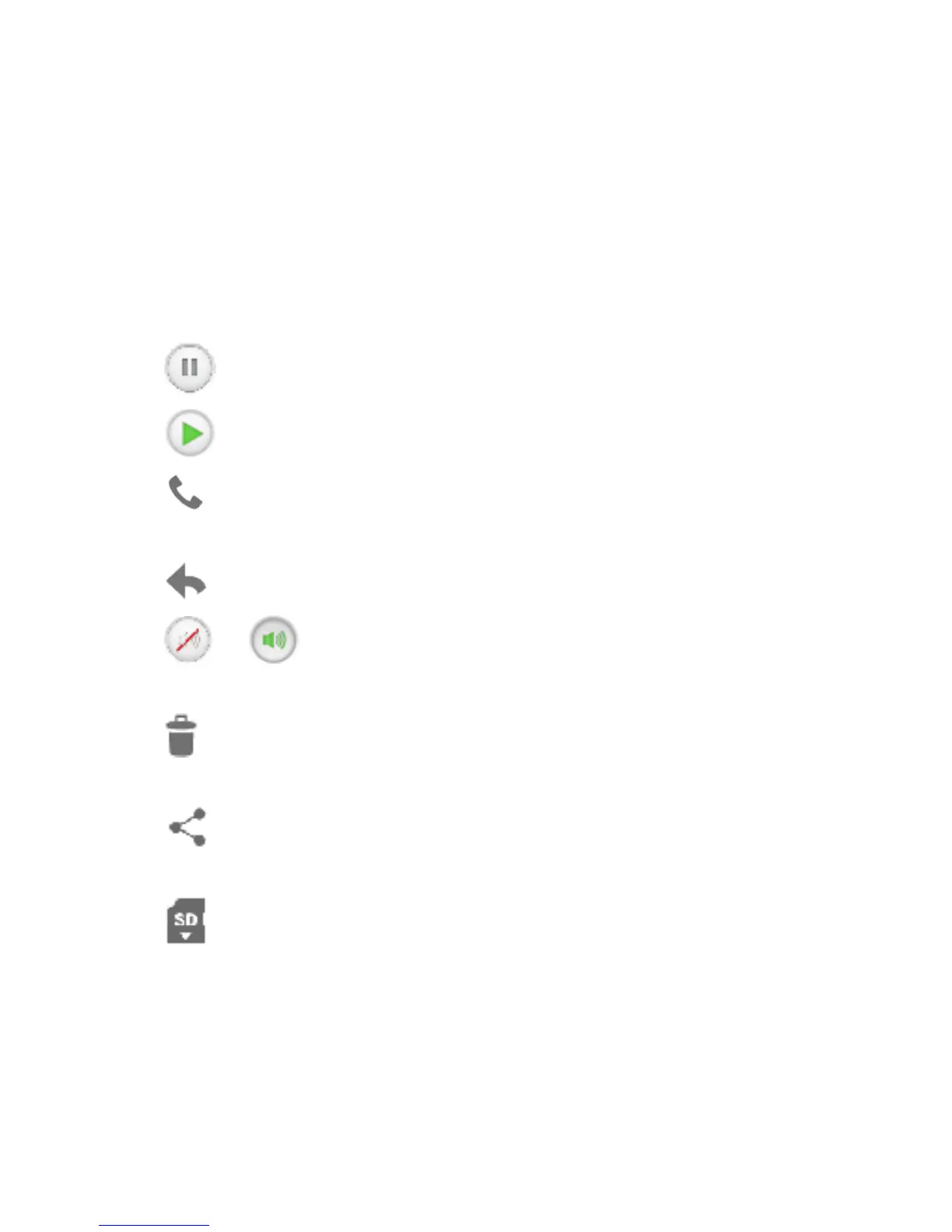66
2. Touch a voicemail entry to listen to your selected message.
3. While reviewing a voicemail message, the following
features are available.
X Timeline: Provide a visual timeline for the current
message. Drag this bar to jump to any part of the
message.
X Pause: Touch to pause the playback.
X Play: Touch to resume.
X Call: Touch to call back the sender of the current
visual voicemail message.
X Reply: Touch to reply to the current voicemail.
X / Speaker on/off: Touch to turn the
speakerphone on or off during playback.
X Delete: Touch to delete the current voicemail
message.
X Share: Touch to send the current voicemail
message.
X Move to SD: Touch to move the current voicemail
message to your microSD card.