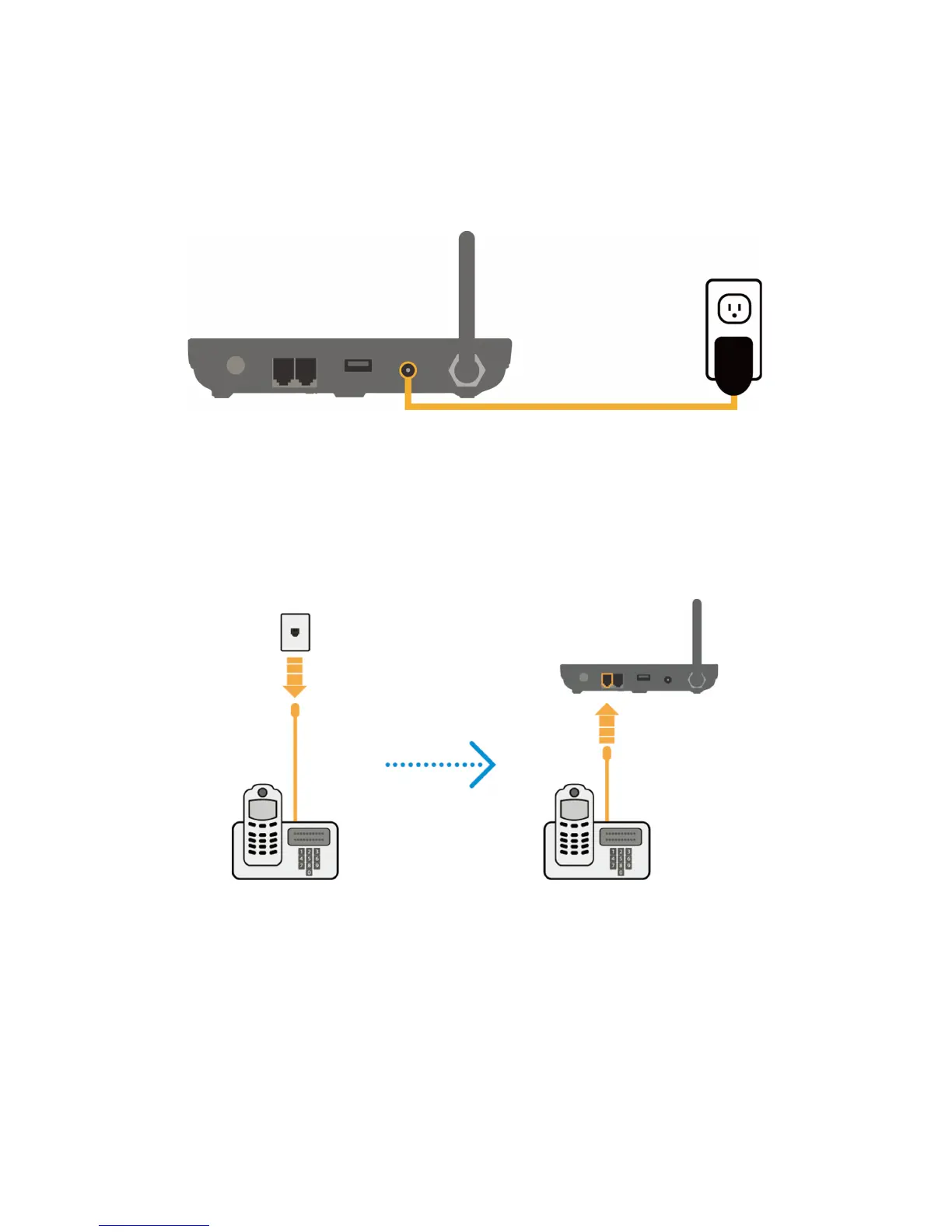7
Installing the Power Adapter
1. Plug the power adapter into an electrical wall outlet.
2. Insert the small end of the power adapter into the Power port on the
back of your device.
Connecting the Device to a Phone
1. Unplug your phone from the wall jack.
2. Plug your phone into the “Phone 1”port on the WF720, using your
existing phone cable or included phone cable.
IMPORTANT: DO NOT plug the WF720 into a wall jack.