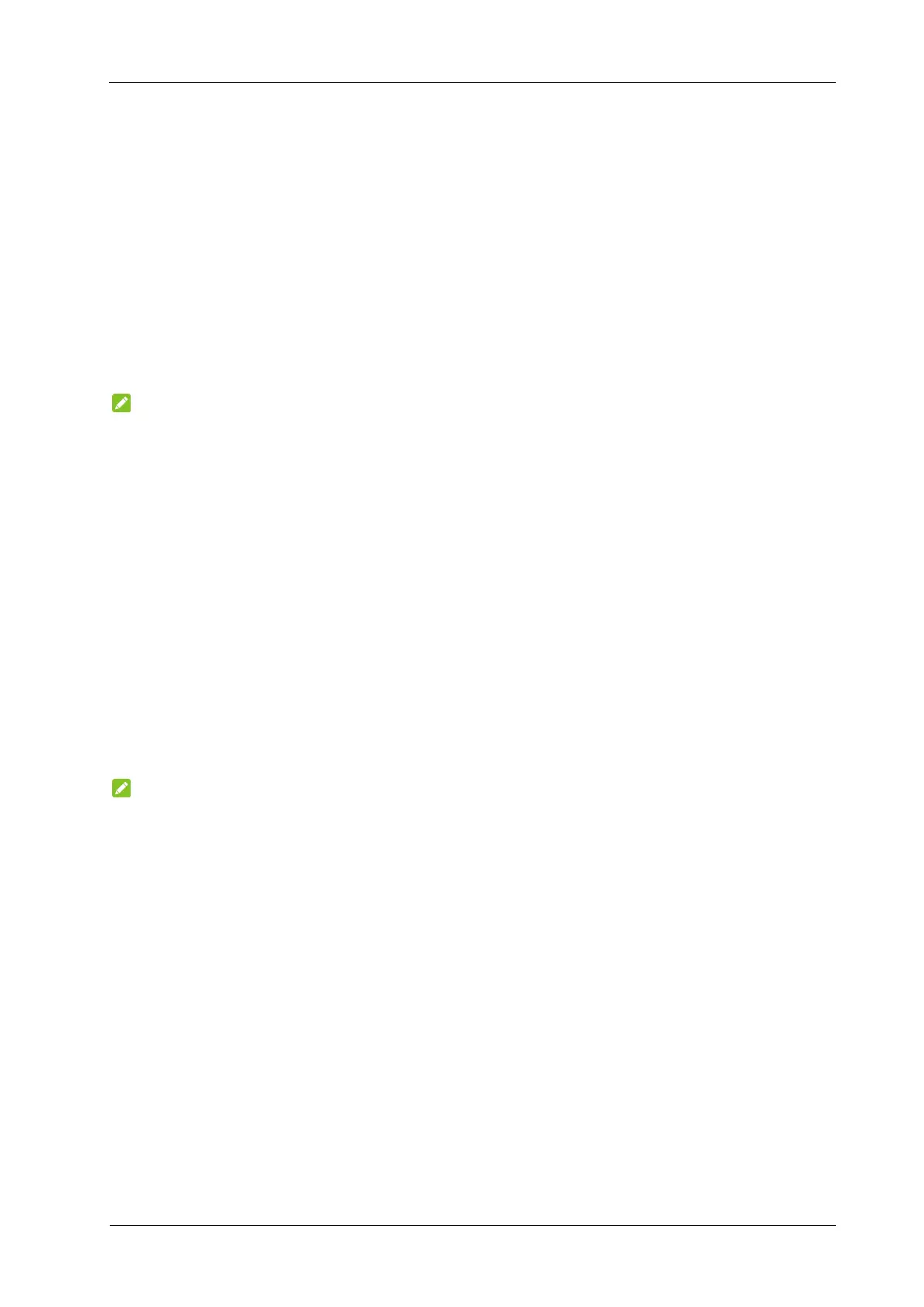10 Confidential and Proprietary Information of ZTE CORPORATION
To forward when busy:
1. Press **67* on your connected phone.
2. Dial the 10-digit number of which you wish to forward your calls.
3. Press “#” key.
4.Wait to hear a confirmation tone for the forwarding to complete before
hanging up.
Note:
Press ##67# to disable call forwarding when busy.
To forward when incoming calls go unanswered:
1. Press **61* on your connected phone.
2. Dial the 10-digit number of which you wish to forward your calls.
3. Press “#” key.
4.Wait to hear a confirmation tone for the forwarding to complete before
hanging up.
Note:
Press ##61# to disable call forwarding when incoming calls go unanswered.
To forward when unreachable:
1. Press **62* on your connected phone.
2. Dial the 10-digit number of which you wish to forward your calls.
3. Press “#” key.
4.Wait to hear a confirmation tone for the forwarding to complete before
hanging up.
