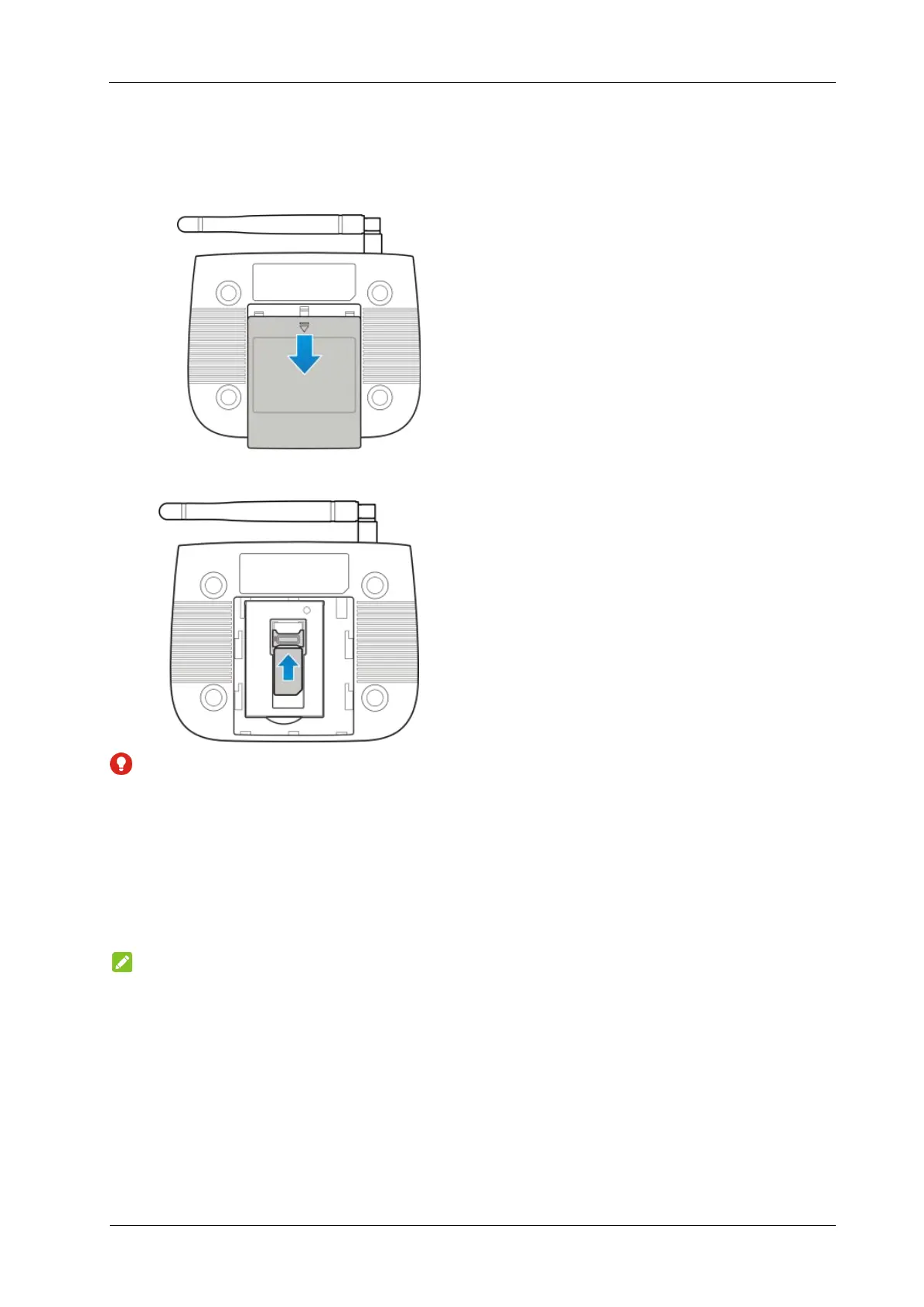2 Confidential and Proprietary Information of ZTE CORPORATION
Installing Your Device
1. Slide the battery cover and remove it.
2. Install the (U)SIM card into the (U)SIM card slot.
Warning:
Your device does not support micro-SIM card, nano-SIM card, or any other
nonstandard SIM cards. To avoid device damage, please do not use any
nonstandard SIM cards in your device.
Note:
The (U)SIM card included with the device is locked to, and may only be used
with the ZTE Home Phone device.
3. Install the battery and close the battery cover.
