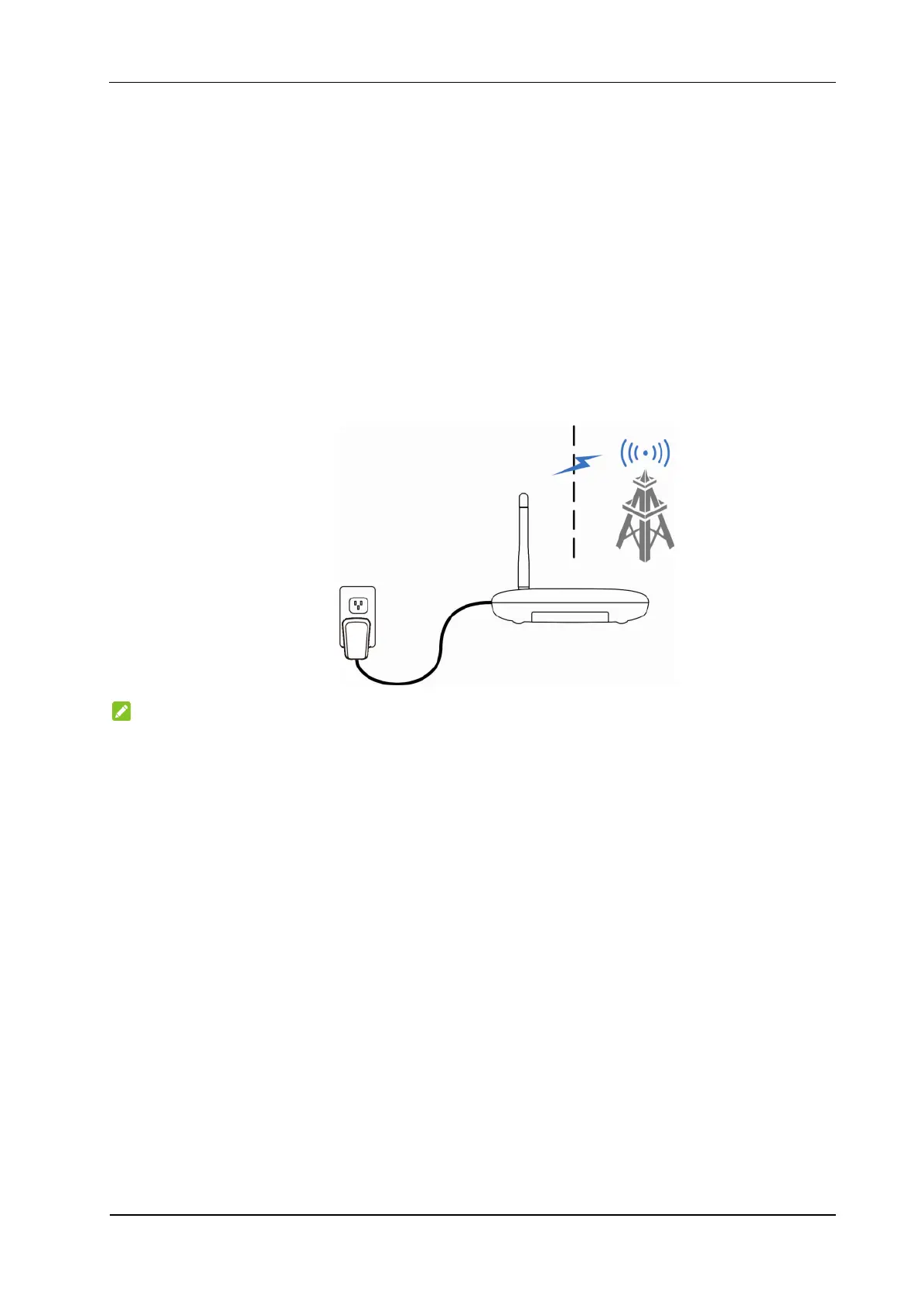Confidential and Proprietary Information of ZTE CORPORATION 5
Getting Started with Your Device
Device Installation
The WF721 works with your wireless service provider’s cellular network
instead of your home’s phone jacks.
Put the WF721 in a place where there is a strong signal from a signal tower,
typically near a window or outside wall.
Note:
Some electronic devices may be susceptible to electromagnetic interference.
Locate the device away from the connected phone, TV set, radio, or other
electronic equipment to avoid electromagnetic interference.
Turning on Your Device
1. Insert the small end of the power adapter into the power socket of your
WF721.
2. Plug the power adapter to a standard AC wall outlet.
3. Slide the On/Off switch to the On position.
