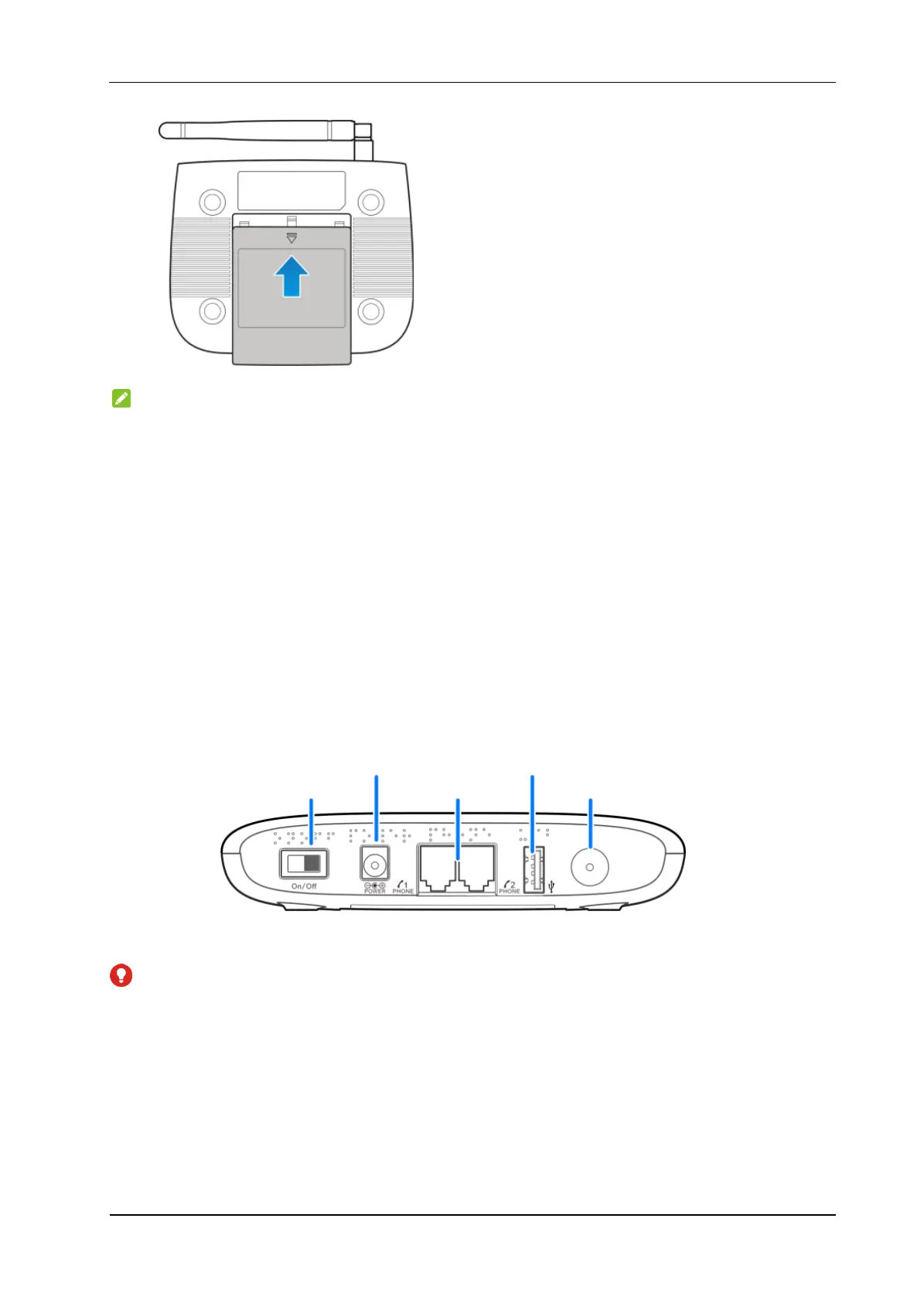Confidential and Proprietary Information of ZTE CORPORATION 3
Notes:
The WF721 takes about 5 hours to charge fully. The charge time may be
impacted by environmental factors.
When fully charged, the battery will automatically stop charging.
When not using the battery for a long period, remove it from your
WF721 and store it in a cool, dry place.
Interface Description
Warning:
The Service Port is only for diagnostic purposes, not for customer use. To
avoid device damage, please do not place a USB-based device into the
USB port of the WF721.
Power Switch
Power Socket
Telephone Ports
Service Port
Antenna Port