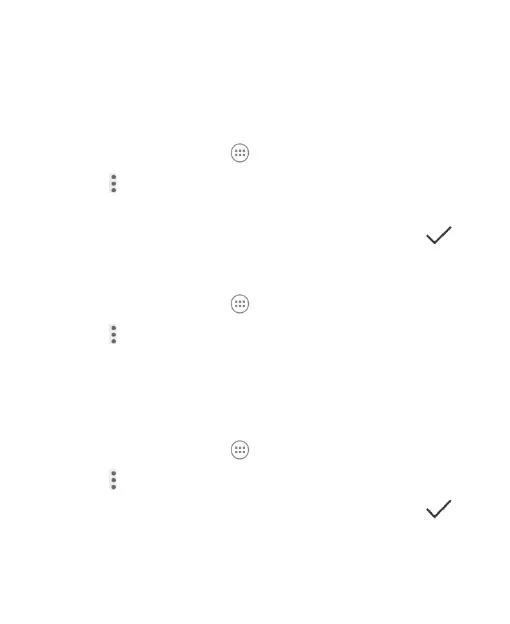68
transfer contacts between different devices. You can also quickly
share contacts using Bluetooth, Google Drive, Email, Gmail, or
Messaging.
Import Contacts From the micro-SIM Cards
1. Touch the Home key > > Contacts.
2. Touch > Import/Export > Import from SIM card.
3. Select an account in which to save the contacts.
4. Touch to select the contacts you need and then touch .
Import Contacts From the microSDHC Card
1. Touch the Home key > > Contacts.
2. Touch > Import/Export > Import from Storage.
3. Select an account in which to save the contacts.
4. Select the vCard file(s) and touch OK.
Export Contacts to the micro-SIM Card
1. Touch the Home key > > Contacts.
2. Touch > Import/Export > Export to SIM card.
3. Touch to select the contacts you need and then touch .