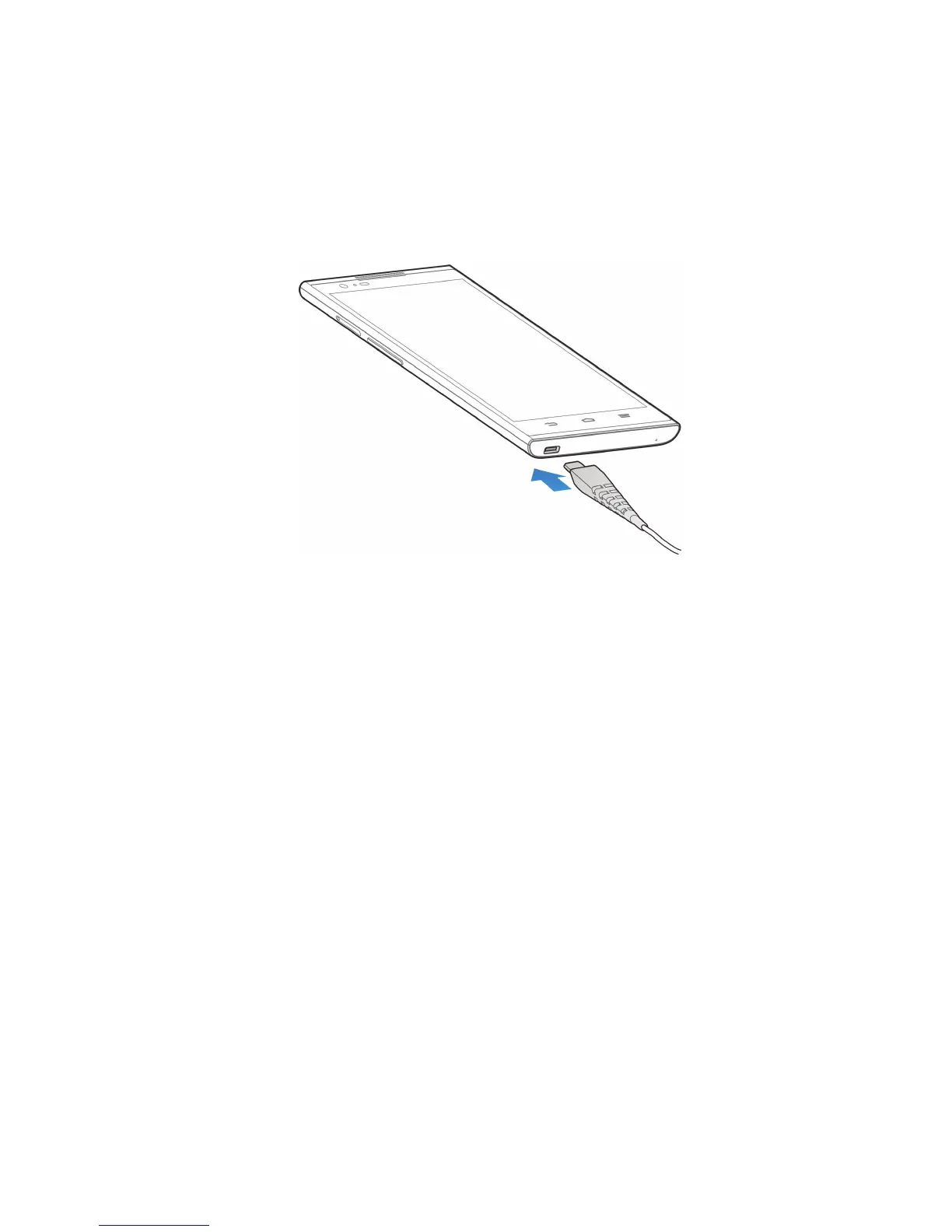7
Charging the Battery
Before turning on your device, charge it fully.
Be sure to use the charger that came with
the device.
Turning Your Phone On and Off
Makesurethemicro-SIMcardisinyour
device and the battery is charged.
• PressandholdthePower Key to turn
on your phone.
• Toturnitoff,pressandholdthePower
Key to open the options menu. Touch
Power off and then touch OK.
