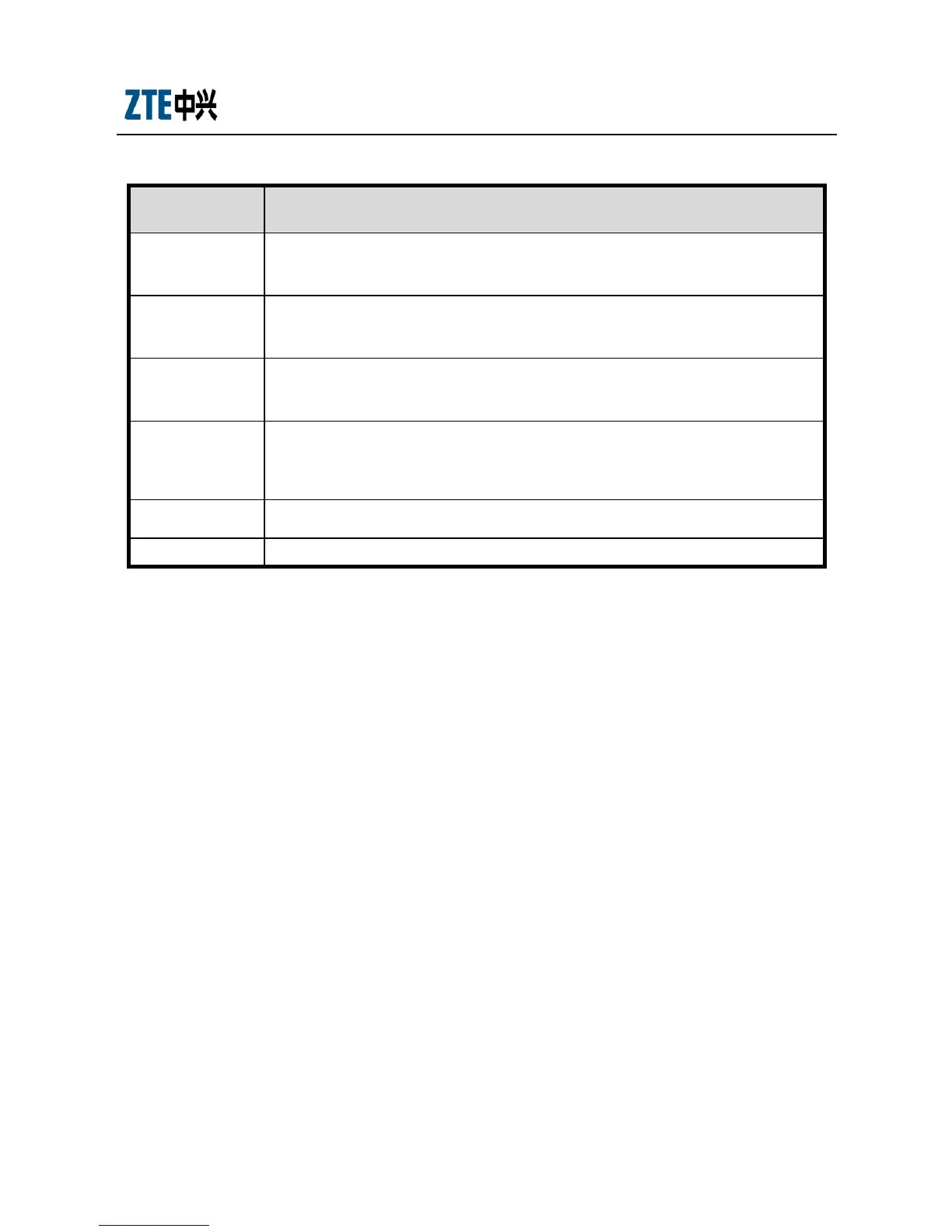ZXDSL 931DII User Manual
7
Table 3.1-2 Interfaces on the Rear Panel
Interface Function
DSL
RJ-11port:Using the telephone line to connect the modem
with the VDSL2 cable or splitter
Vo I P 1 - Vo I P 2
RJ-11port:Using the telephone line to connect the modem
with the Phone
LAN1-LAN4
RJ-45 port: It is used to connect the modem to computer or
other network devices
Reset
During power ONperiod, hold on this button for more than 3
seconds to reset the current settings to the factory default
setting, and then the system restarts automatically
Power
Power supply port: It is connected to the power adapter
On/Off Power switch
3.2 Hardware Connection
Connection 1
The following connection method is recommended.
Figure 3.2-1 shows the connection of ZXDSL 931DII, computer, splitter and
telephones.
