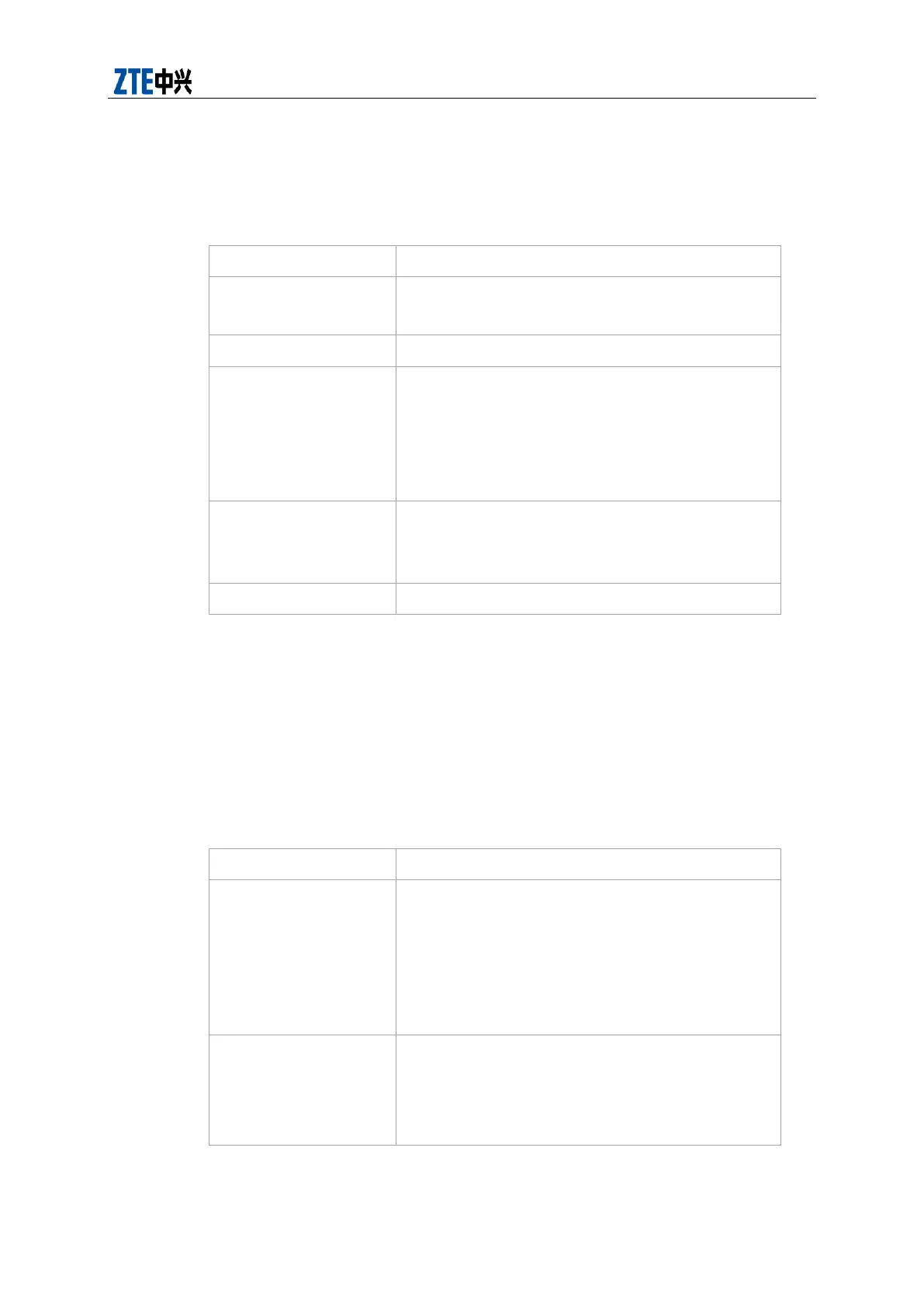ZXHN F660 Product Description
ZTE Confidential & Proprietary 9
ZXHN F660 with External Antenna
Table 3-1 Description of the ZXHN F660’s Interfaces
SC/APC interface for fiber connection.
Fully compliant to ITU-T G.984.x GPON standards
Supports two Phone interfaces with RJ-11 connector
Supports four 10/100/1000 Base-T Ethernet
interfaces with RJ-45 connector
Supports half /Full Duplex and flow control, auto
negotiation or manual configuration
Supports MDI/MDIX auto-sensing
12V Power Input Interface
+12V DC (via external AC/DC adapter: 90–240V,
50/60Hz AC input, 12V DC output )
Support USB host interface, 2.0 standard
3.2 Device Buttons
The ZXHN F660's device Buttons as shown in Figure 3-1 and Figure 3-2 includes one
reset button, one power button, one Wi-Fi button and one WPS button.
Table 3-2 Description of the ZXHN F660’s Buttons
When the device is powered on, press the button for 1
second to restart the device. The user setting
information is not lost.
When the device is powered on, press the button for
more than 5 seconds to restore the device to the
factory default settings.
Press the button (ON), the device is turned on
Press the button again (OFF), the button pops, and
the device is turned off
