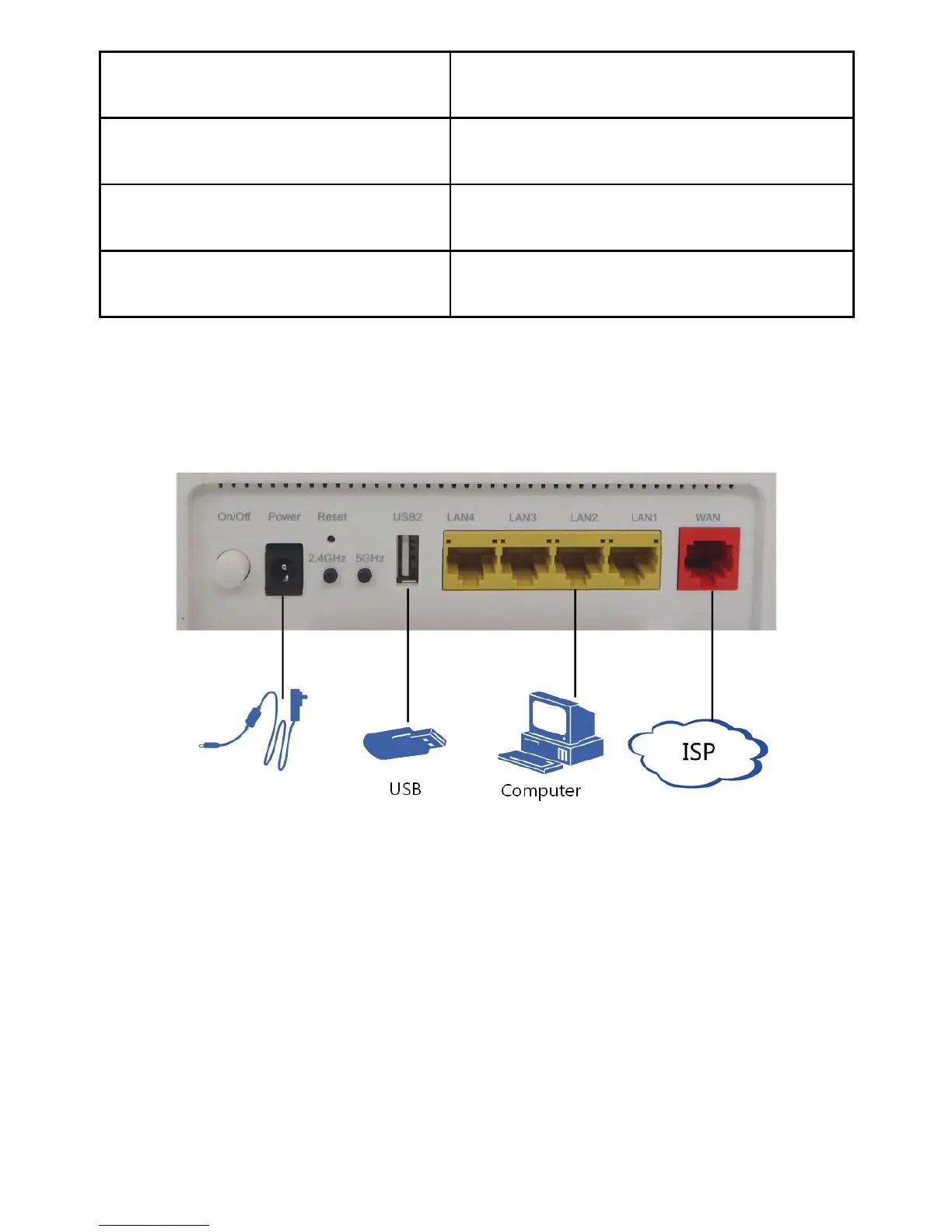Item
Specication
Workinghumidity
5%~95%
Storagetemperature–45℃~70℃
Storagehumidity5%~100%
7HardwareConnection
TheconnectionsbetweentheZXHNH198Aandotherdevices.
8Troubleshooting
ThePowerindicatoronthefrontpanelisoffafterthepower
buttonispressed.
�PowerswitchdoesnotturnOn.
�Thepoweradapterisnotcorrectlyconnectedtothedevice.Besuretouse
thepoweradaptersuppliedwiththedevice.
ThegreenLANindicatoronthefrontpanelisoffafterthedevice
ispoweredon.
�ThecorrespondingLANlinkisnotestablished.
