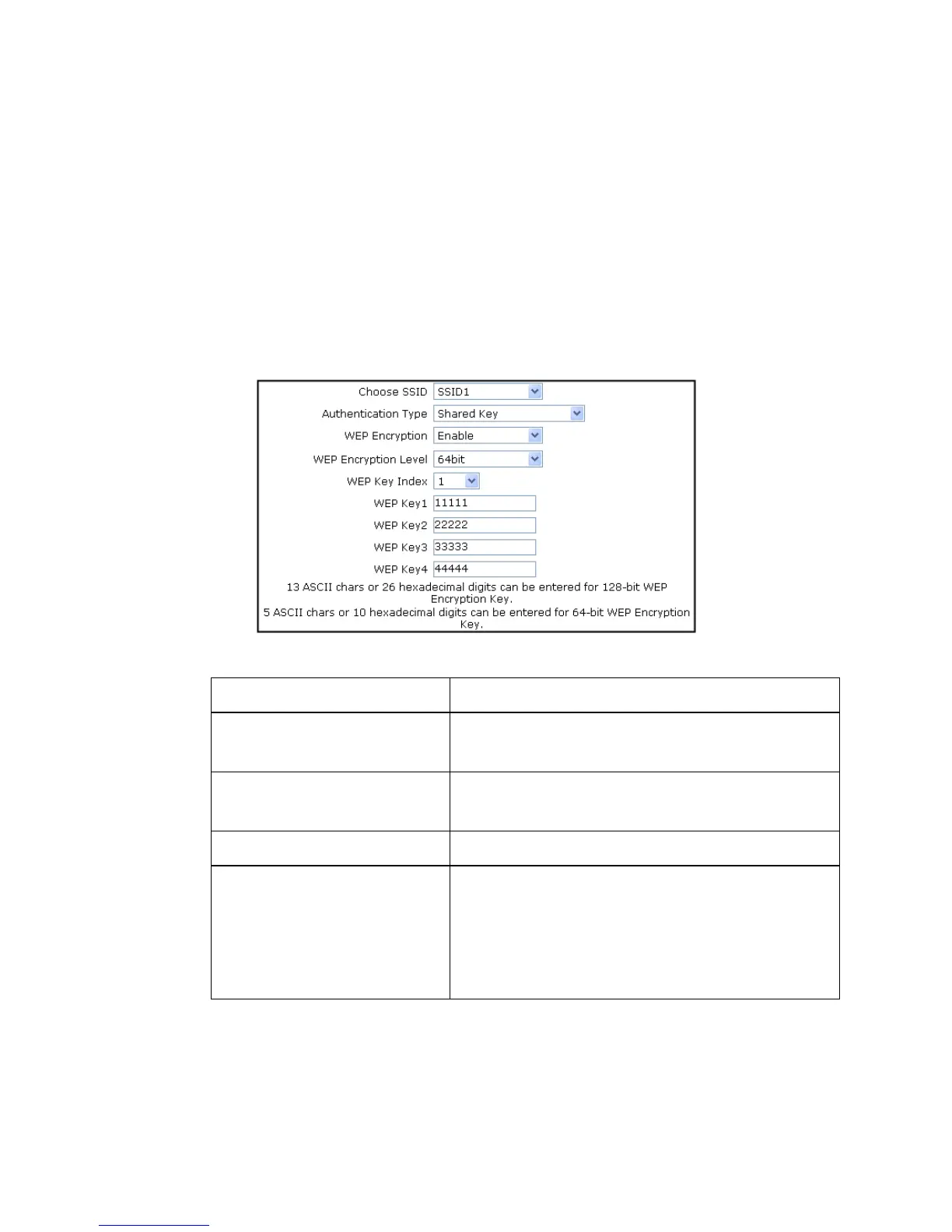lWPAencryption
Wi-FiProtectedAccess(WPA)includesWPA-PSK,WPA2–PSK,and
WPA/WPA2–PSK.
a.SelectWPA-PSK,WPA2–PSKorWPA/WPA2–PSKfromthedrop-downlistofAu-
thenticationTypeoptiontoenableWPAencryption.
b.Settheparametersaccordingtothedescriptionabove.
lWEPencryption
WiredEquivalentPrivacy(WEP)isawidelyusedWLANsecurityprotocol.
a.SelectSharedKeyfromthedrop-downlistofAuthenticationTypeoptiontoopen
thepageasshowninthefollowinggure.
b.Settheparametersaccordingtothedescriptionbelow.
ParameterNameDescription
WEPEncryption
Enable/disableWEPencryption.Theencryption
isdisabledbydefault.
WEPEncryptionLevel
ThelengthofWEPencryptionkeyis64bitor
128bit.
WEPKeyIndexIndexofWEPencryptionkey.
WEPKey1–WEPKey4
WEPencryptionkeys.64bitWEPencryption
keycorrespondsto5ASCIIcharactersor
10hexadecimalcharacters.128bitWEP
encryptionkeycorrespondsto13ASCII
charactersor26hexadecimalcharacters.
3.ClickSubmitbuttontocompleteWLANsecurityconguration.
12
