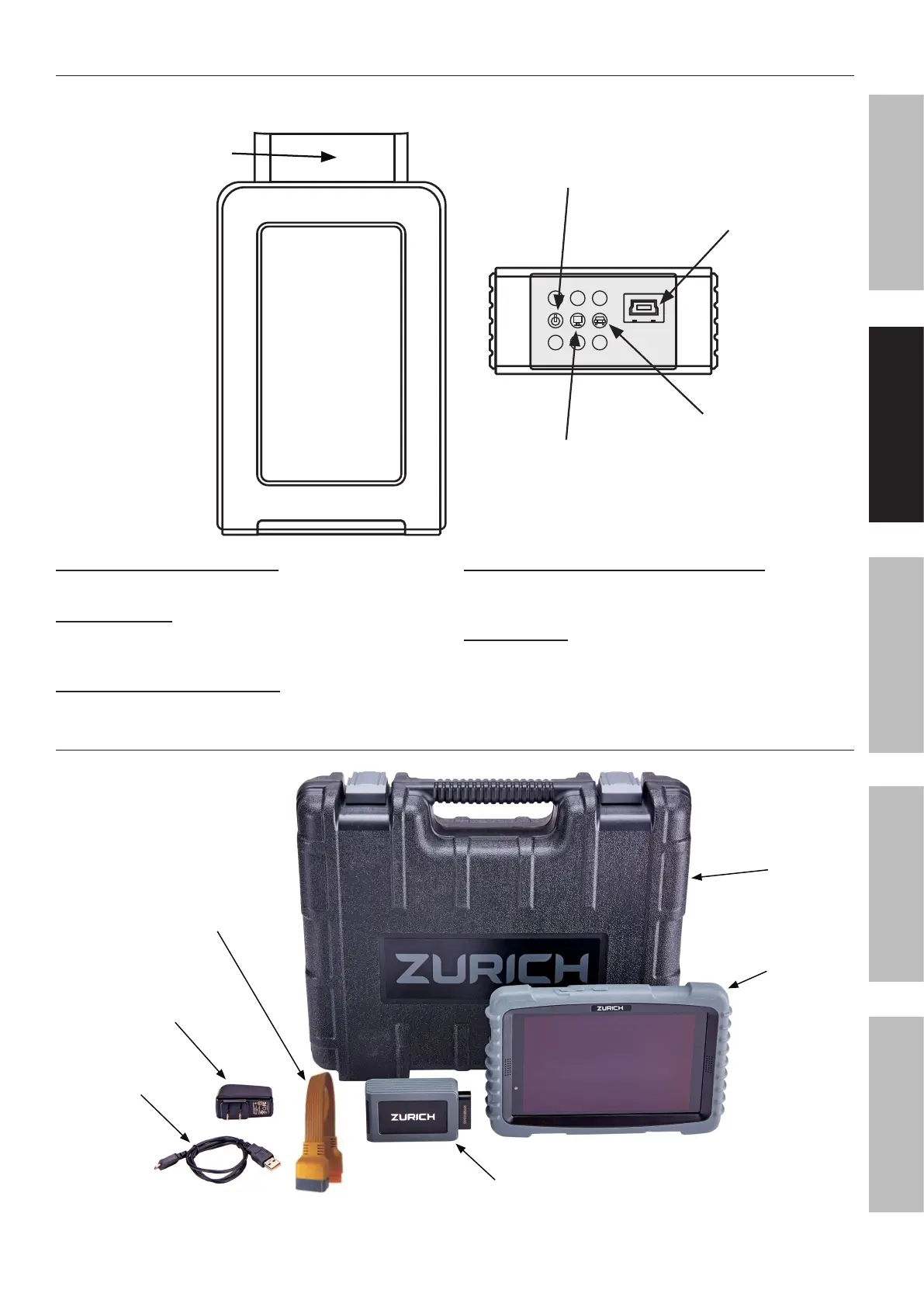Page 9For technical questions, please call 1-888-866-5797.Item 64576
SAFETYMAINTENANCE SETUPOPERATION OVERVIEW
Vehicle Communication Interface
The Vehicle Communication Interface (VCI) is used to read vehicle data and send it to the Tablet via Bluetooth�
OBD-16 Connector
Power Indicator
Bluetooth
Communication
Indicator
ECU
Communication
Indicator
Mini USB Port
End
ViEw
OBD-16 Diagnostic Connector:
Connects to vehicle’s OBD II DLC�
Power Indicator:
Lights up when the VCI Connector is plugged
into the vehicle’s Data Link Connector (DLC)�
ECU Communication Indicator: Flashes when the
VCI Connector is communicating with the vehicle�
Bluetooth/USB Communication Indicator:
Indicates Bluetooth mode if the connector is
energized and it illuminates blue (default mode)�
Mini USB Port:
For manufacturer use only� Not
used for Scanner function�
Scanner Components
OBD II Cable
AC Power
Adapter
USB Cable
Carry
Case
Tablet
with
Stylus
Vehicle Communication Interface
