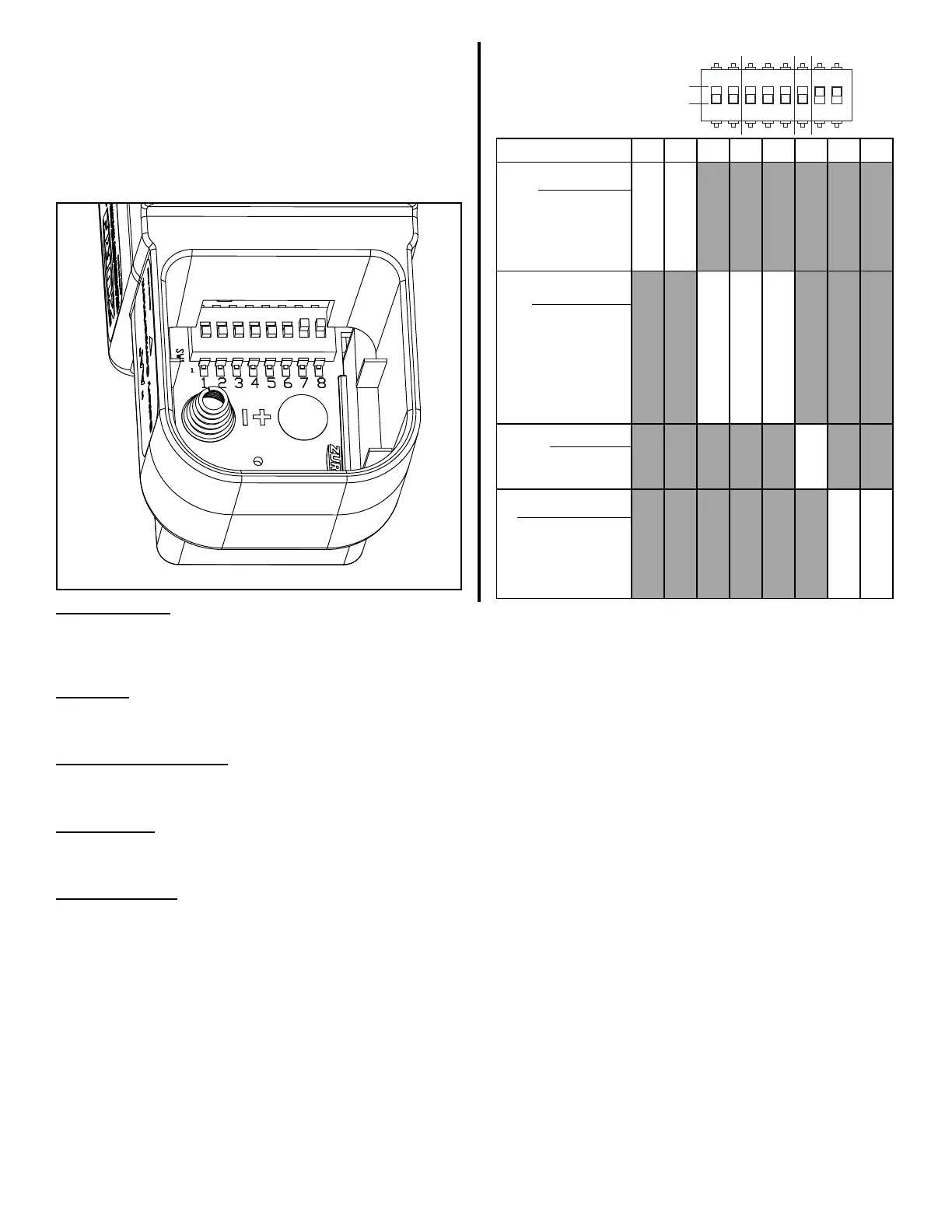FV794 Rev. A 05/21/21
Page 6
Adjustable modes and features selection:
To adjust features from default conguration, you must remove the
battery tray. Once battery tray is removed you will see the switches.
Purge Features:
The purge switches can be congured for 4 modes of operation: Disabled (standard conguration), 12 hour, 24 hours, or 48 hours.
Purge water ow duration is 2 minutes. Note: Purge activation occurs every switch selected time (0,12, 24, or 48 hours) after last
activation.
Flow Time:
There are 6 optional time congurations: 30 seconds (standard), 5s, 10s, 15s, 60s, & “Less Time-out”. The “Less Time-out” option
actually ceases water ow (turns o) after 20 minutes to limit chance of water damage in the event a sink drain becomes blocked .
Sensing Mode (DEFAULT):
During this mode the valve will shut o after hands are removed. If hands are not removed the time out delay will turn o the faucet (ex:
standard conguration is 30 seconds) (See Switch Position Diagram shown above)
Metering Mode:
When hands are detected by the sensor, water will run for ‘ X’ seconds (standard conguration is 30 seconds) before turning o. (See
Switch Position Diagram shown above)
Sensor Sensitivity: (Default setting: Low):
The 4 sensor sensitivity options are used for varied sink and environmental conditions. The factory default setting should be ideal
for most general applications. However, sensor performance can be optimized to adjust for unusual sink nish, material, shape, or
unusually bright or dark lighting conditions.
Switch 7 controls the sensitivity
-On (default) is normal sensitivity for most sinks providing max range.
-O set the sensor to a lower sensitivity level for sinks that cause false activation. The detection range maybe less for all hands.
Switch 8 controls sensor mode
-On (default) enables the mode that lters the eects of owing in the bottom of problematic sinks. Detection maybe less for some
hands.
-O disable the lter mode, so detection is expanded deeper into the sink for max detection range for all hands. Some sinks may
only be able to operate in this mode.
NOTE: After a conguration switch change has been made, disconnect sensor cable from electronics box, wait 30 seconds, then
reconnect sensor cable and wait 30 seconds to allow the sensor to tune-in the sink characteristics.
All switches shown in default mode.
Switch Posion: 1 2 3 4 5 6 7 8
Purge (Hours)
Disable:
12:
24:
48:
O
On
O
On
O
O
On
On
Time (Seconds)
30:
5:
10:
15:
60:
Less Time-out:
O
On
O
On
O
On
O
O
On
On
O
O
O
O
O
O
On
On
Mode Select
Sensing Mode:
Metering Mode:
O
On
Sensor Sensivity
Low:
Normal:
Mode A:
Mode B:
O
On
O
On
O
O
On
On
