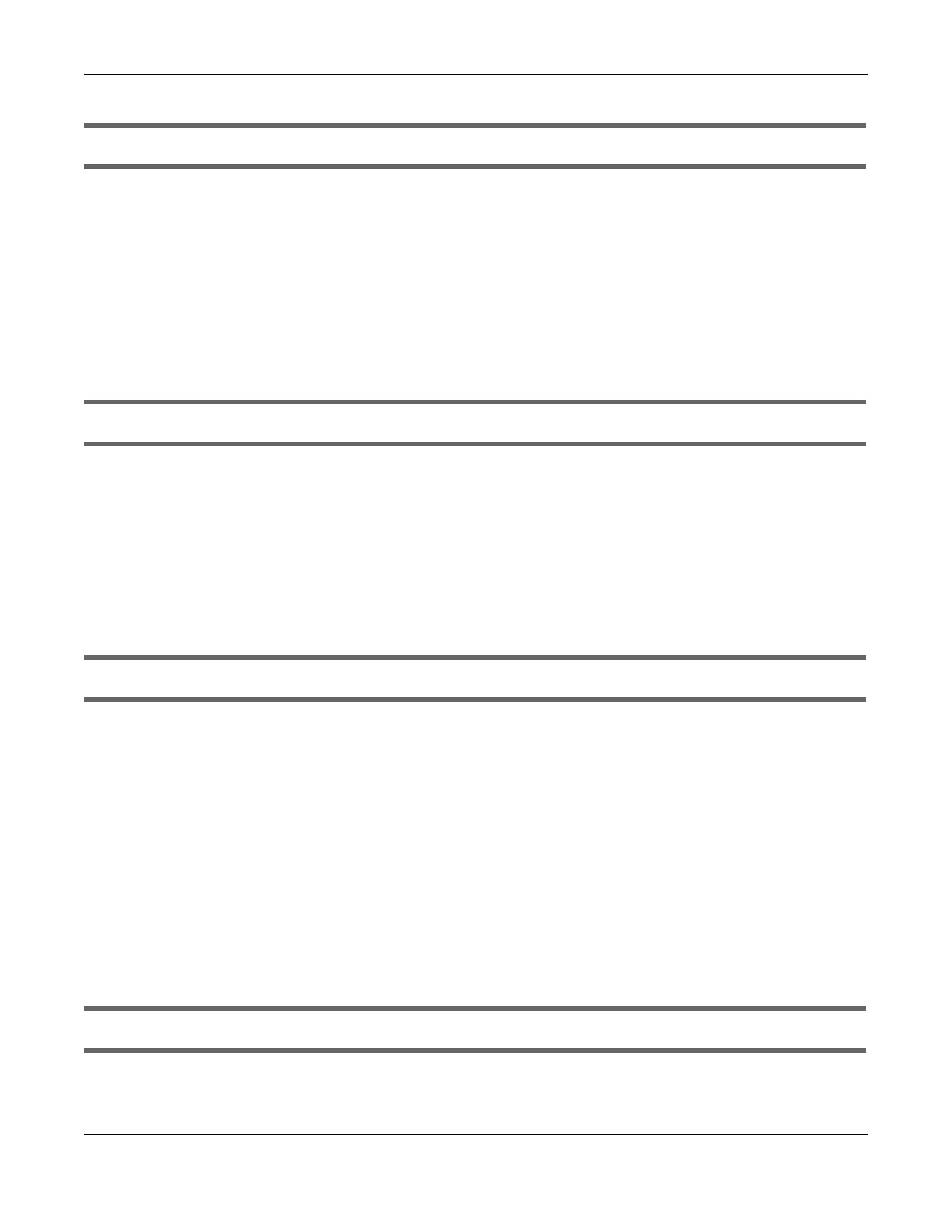Chapter 45 Troubleshooting
AX/DX/EX/PX Series User’s Guide
509
The SIM card cannot be detected.
1 Disconnect the Zyxel Device from the power supply.
2 Remove the SIM card from its slot.
3 Clean the SIM card slot of any loose debris using compressed air.
4 Clean the gold connectors on the SIM card with a clean lint-free cloth.
5 Insert the SIM card into its slot and connect the Zyxel Device to the power supply to restart it.
I get an Invalid SIM card alert.
1 Make sure you have an active plan with your ISP.
2 Make sure that the Zyxel Device is in the coverage area of a cellular network.
45.4 Internet Problems
I cannot access the Internet.
1 Check the hardware connections and make sure the LEDs are behaving as expected. See the Quick
Start Guide.
2 Make sure you entered your ISP account information correctly on the Network Setting > Broadband
screen. Fields on this screen are case-sensitive, so check if [Caps Lock] is on of off.
3 If you are trying to access the Internet wirelessly, make sure that you enabled the WiFi in the Zyxel Device
and your WiFi client and that the WiFi settings in the WiFi client are the same as the settings in the Zyxel
Device.
4 Disconnect all the cables from your Zyxel Device and reconnect them.
5 If the problem continues, contact your ISP.
I cannot connect to the Internet using an Ethernet connection.
1 Make sure you have the Ethernet WAN port connected to a Modem or Router.
