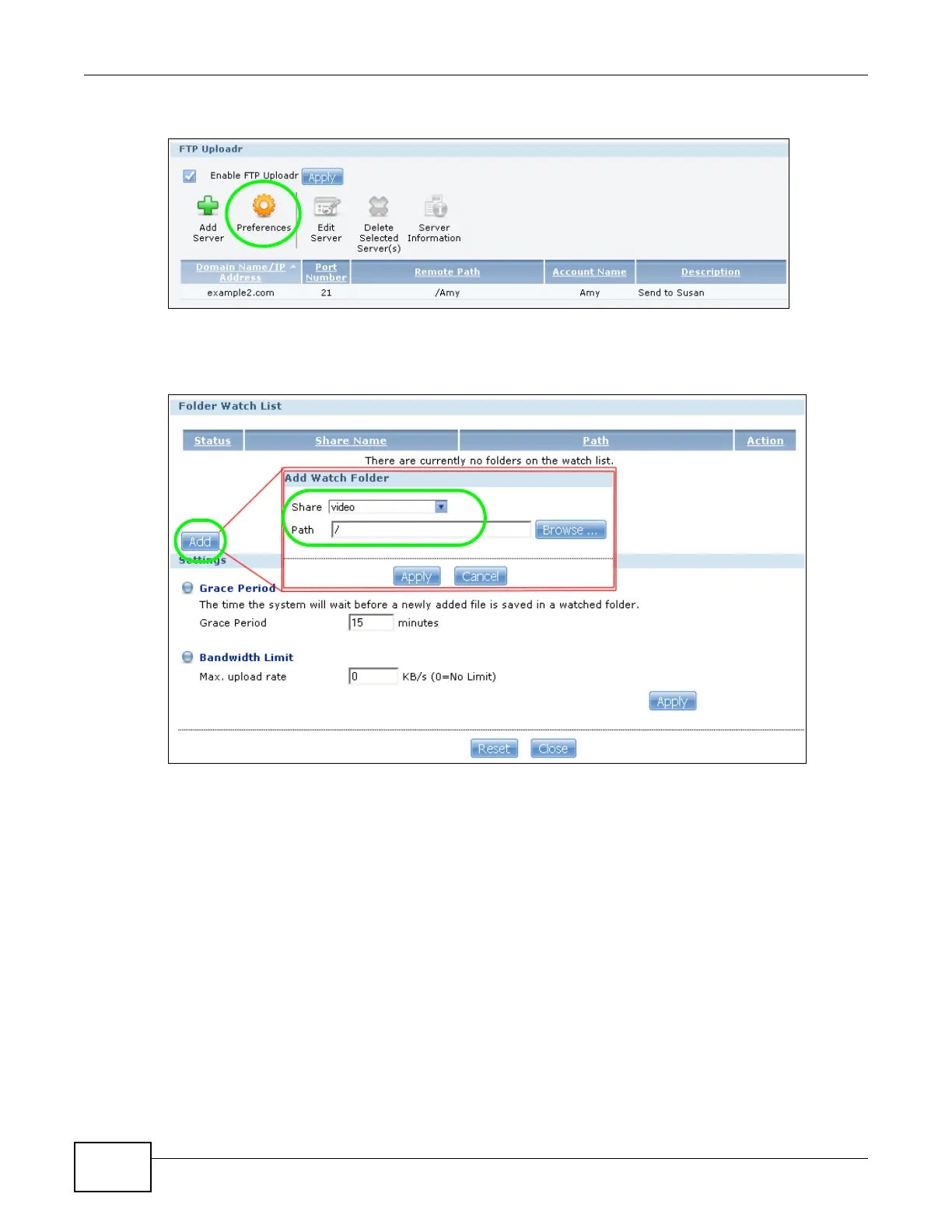Chapter 5 Tutorials
Media Server User’s Guide
120
4 In the FTP Uploadr screen, click Preferences to configure the auto upload settings.
5 Amy wants to share video files with Susan. In the Preferences screen, click the Add button and
select video from the Shares drop-down list box, enter a forward slash in the Path field and click
Apply to add the share to the Folder Watch List.
t