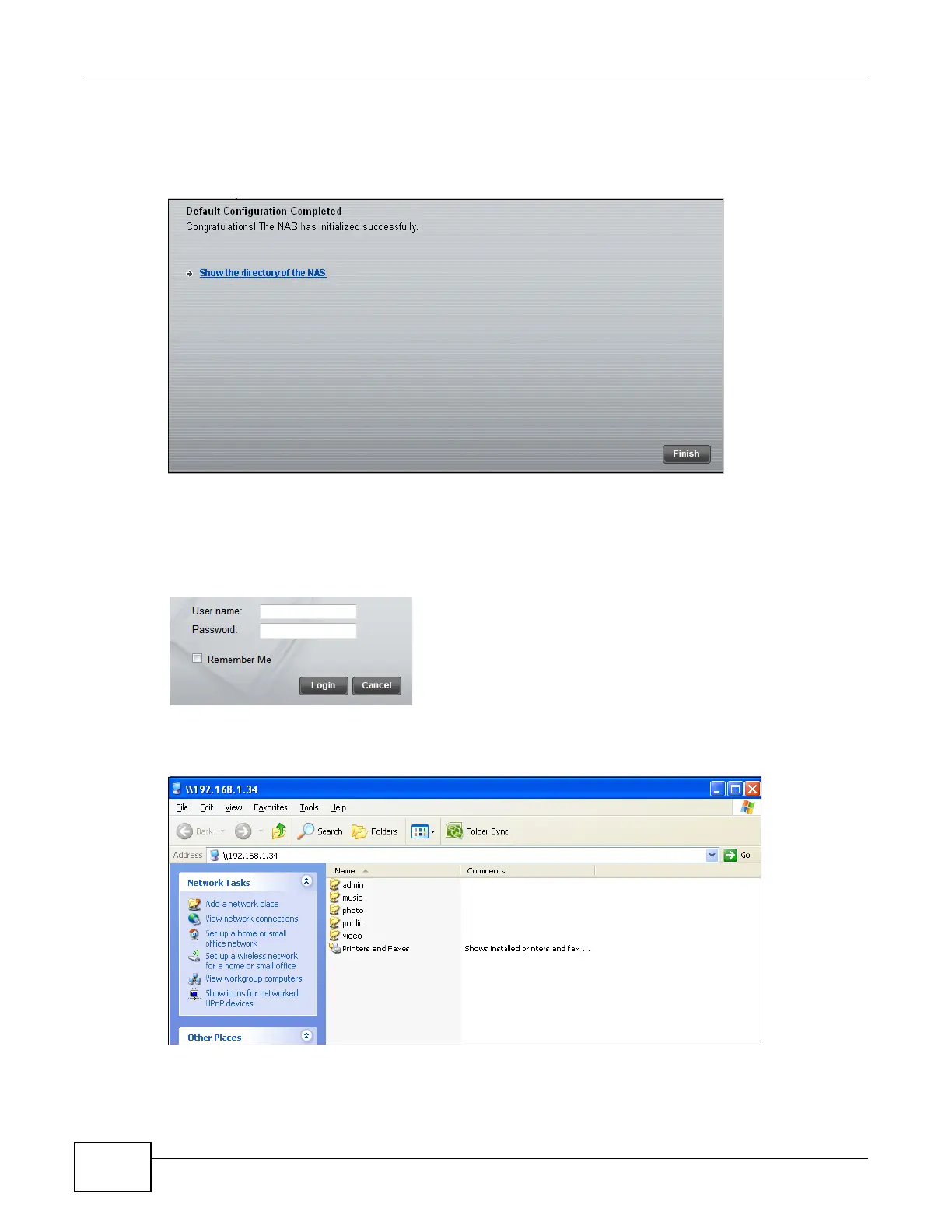Chapter 3 NAS Starter Utility for NSA210
Media Server User’s Guide
42
After the NAS Starter Utility finishes configuring the NSA, you can click Show the directory of the
NAS to see the NSA’s shares (see Section 3.5.3 on page 42) or click Finish to return to the main
NAS Starter Utility screen (see Section 3.4 on page 33).
Figure 36 Setting the NAS
3.5.3 Directory of the NAS
Enter the administrator user name and password and click Login.
Figure 37 Login
The utility opens the NSA’s directory in Windows Explorer.
Figure 38 Directory