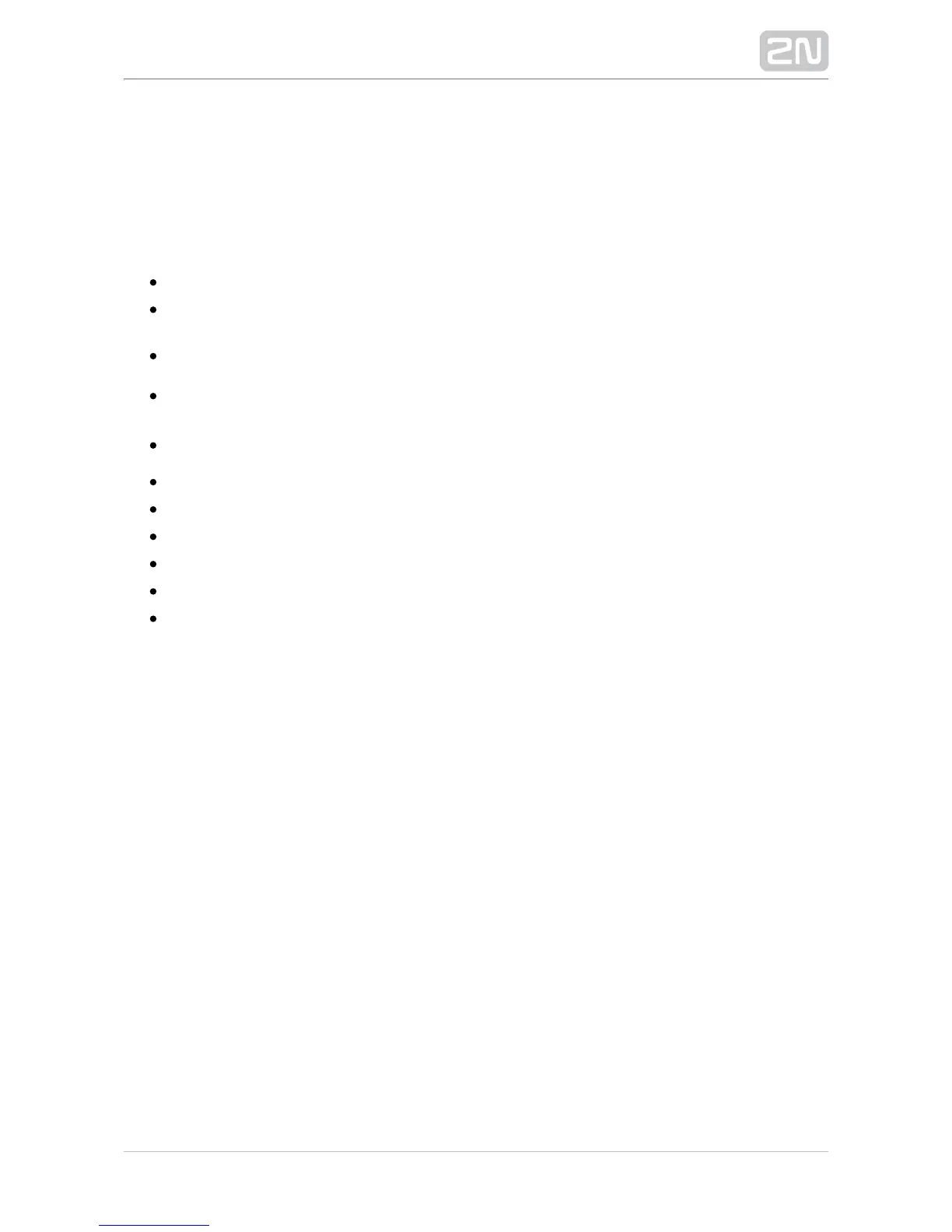2N Helios Force/Safety
®
is very easy to install. All you have to do is connect the
system into your PBX and feed it from a 12 V power supply.
2N Helios Force/Safety
®
programming is easy, voice menu based, via telephone.
Advantages of Use
Uncompromising AntiVandal design
Variable mounting options (brick/plasterboard flush mounting, surface
mounting)
Sensitive microphone and powerful loudspeaker
Dial buttons including name tags and backlight ( )2N Helios Force
®
Optional numerical keypad with backlight ( )2N Helios Force
®
Integrated electronic lock switches with wide setting options
Configuration via phone (voice menu based)
Operates on any analogue telephone line
Stable line power feeding
High acoustic quality
Special functions includes automatic dialling of multiple numbers, silent dialling,
departure/arrival, day/night mode, second switch delay