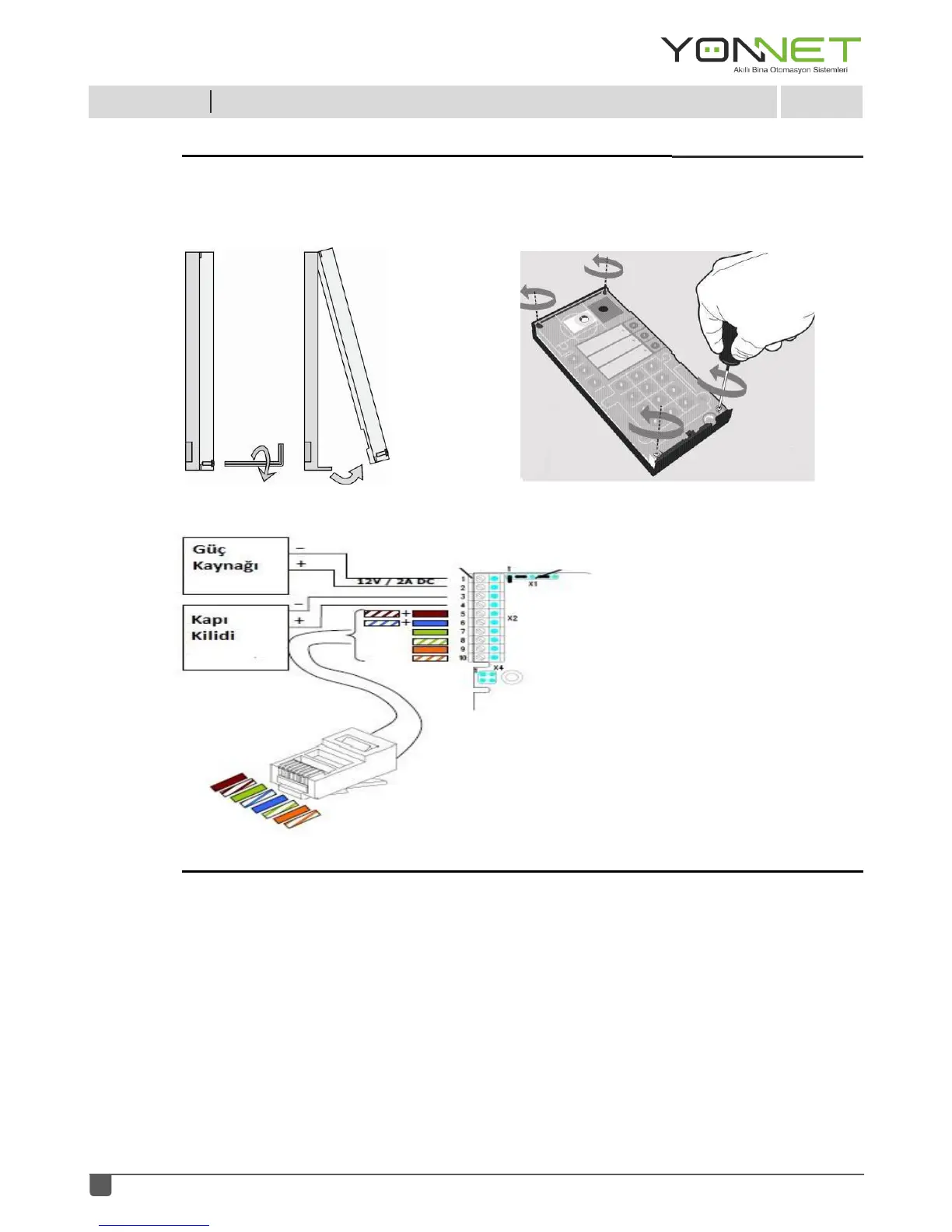2.1
General Assemblyand Wiring Diagram
The Allen key in the screw on the bottom of
the product box with the metal surface is
removed.
The screws in the 4 corners of the plastic
plate is removed with a screwdriver
through the star before us.
After removing the plastic plate is held on the connection specified in the figure below.
2.2
General Operating Principles and Architecture
•The product display, the buttons on the left and right of the screen is used as a shortcut to
search for assigning apartments.
• The product at the bottom of the display is reserved for use only finds the last two button
menu. So this can’t be performed by pressing the search button.
• Perform the screen display menu settings in the phone book can be defined. This interface
design process is set through 2N Helios IP Manager Program.
• Numbering of the office being sought is identified In addition, it opens the door lock with a
defined password.
• There RTSP feature on the camera. In this way, it is externally accessible to the camera
image.
• For unlock to the door;,sending signals or short circuit in the device, which relays are
provided
• The card access model;Opening the card by defining the door lock is provided.