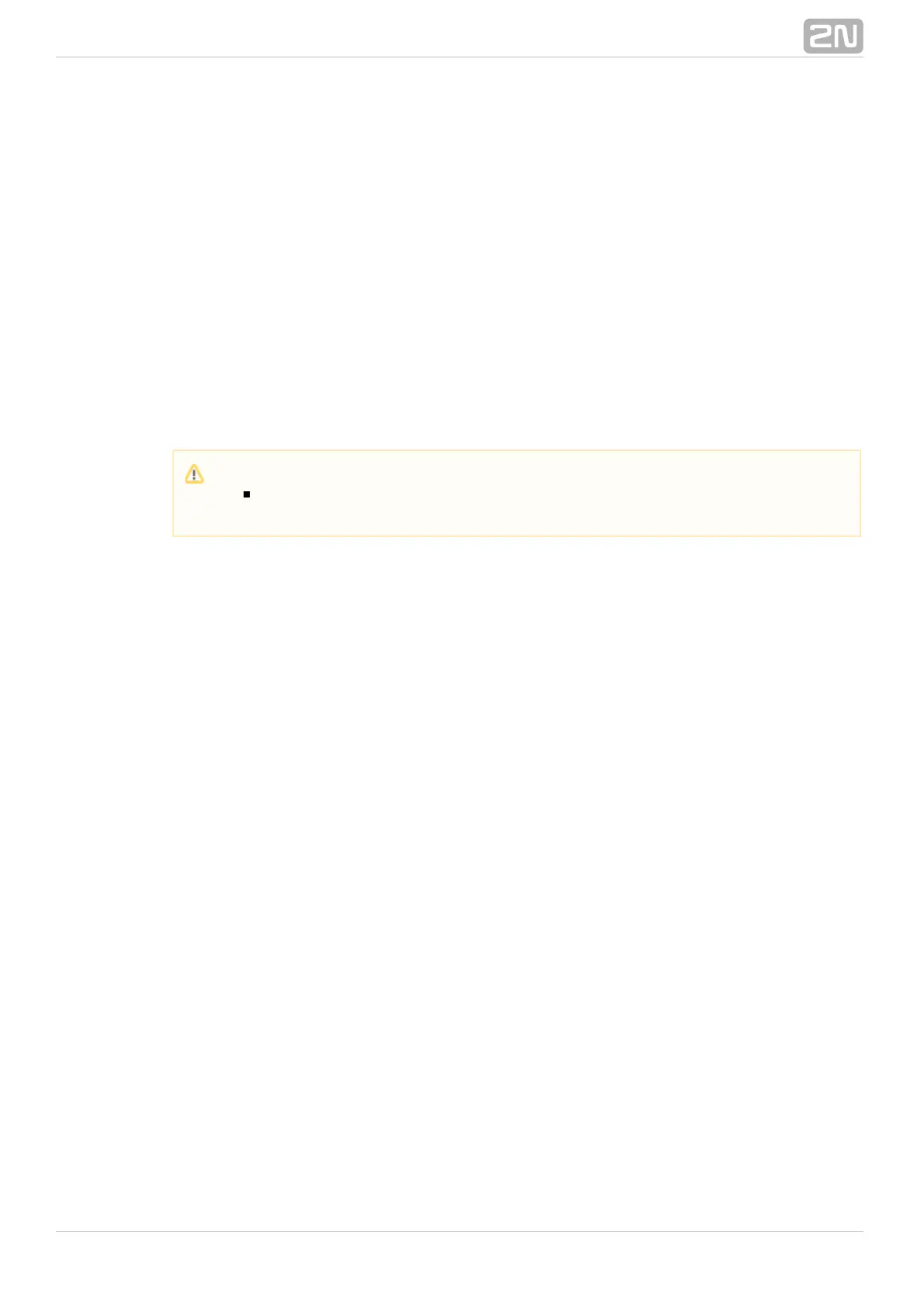2.4 Camera Installation
The camera unit, Part No. 9135210E, can be built into any basic unit2N Helios
®
during installation or as an option to be added later. You can also use the camera unit
in combination with any Vandal resistant panel. It is a colour CCD camera with high
resolution of 420 TV rows, with a monochrome night mode (infrared backlight hidden
under the nameplates), and has a wide-angle pin-hole lens (90º diagonally) and a
tilting hinge for manual direction adjustment.
The camera has a PAL composite output and can be connected to any TV display, or a
video server (Part No. 9134137, MPEG4 LAN video server). A coaxial or twisted cable
can be used for connection.
A sight glass is included in the delivery, which replaces the non-transparent 2N
®
basic unit sight glass imitation. To install the camera, follow the instructionsHelios
that come with it.
Caution
To install the camera, use the stabilised 12 V dc power supply. To get a
suitable (12 V / 2 A) one, order Part No. 91341481E.
