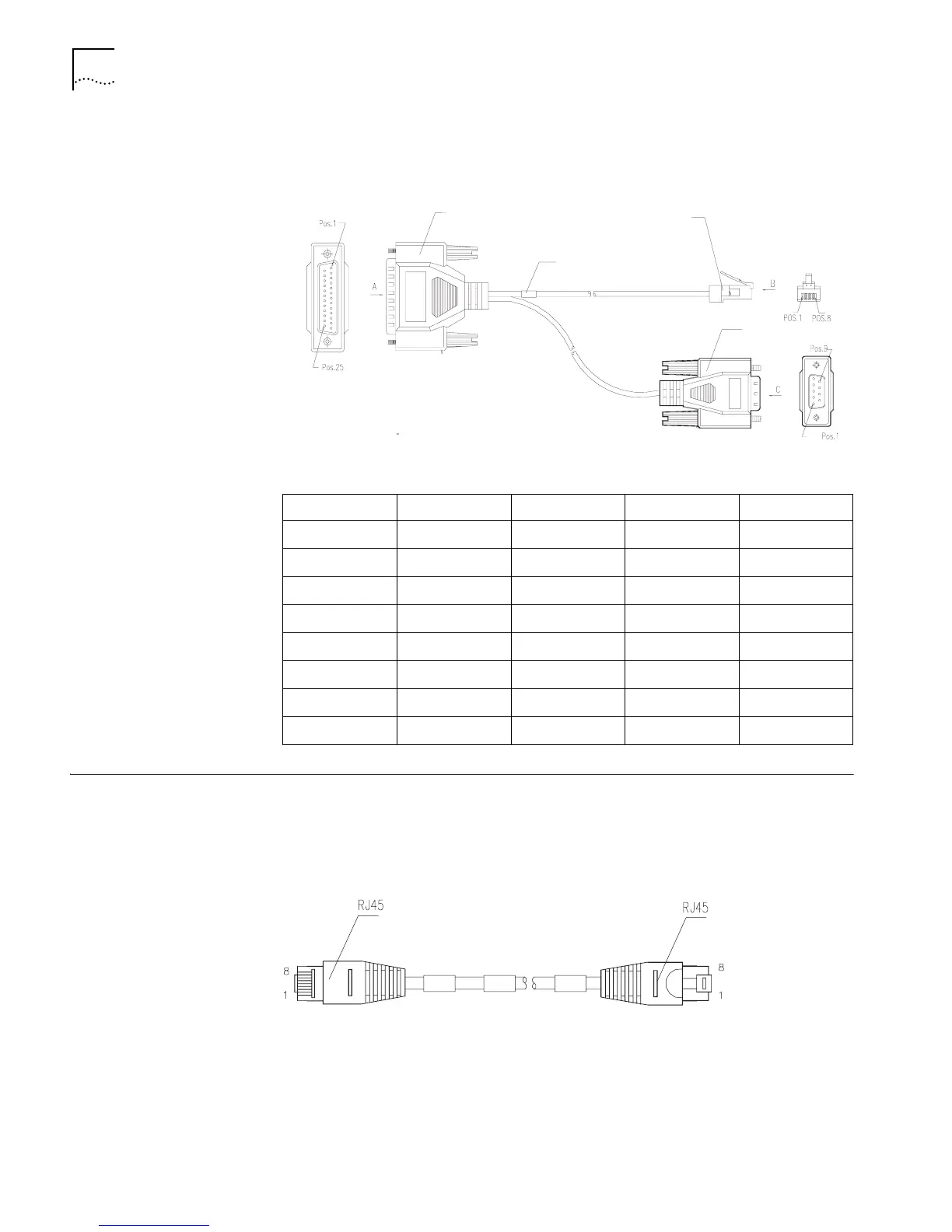52 CHAPTER A: OPTIONAL CABLE SPECIFICATIONS
Figure 28 illustrates the AUX cable.
Figure 28 AUX Cable Assembly
Table 26 describes the AUX cable pinouts.
Ethernet Cable The Ethernet cable uses an RJ-45 connector and category 5 twisted pair cable.
The Router 3000 series routers provide a fixed 10/100BASE-TX fast Ethernet port
that uses category-5 twisted pair cable, as shown in
Figure 29
Figure 29 Ethernet Cable Assembly
The Ethernet cables are classified as straight-through network cable and crossover
network cable. They have the following features:
■ Straight-through network cable — The sequences of the wires crimped at the
RJ-45 connectors of the two ends are the same. The cable is used in the
connection between a terminal device, such as a PC or a router, and the Hub or
Tabl e 26 AUX Cable Pinouts
RJ-45 Signal Direction DB-25 DB-9 Signal
1 —> 4 7 RTS
2 —> 20 4 DTR
3 —> 2 3 TXD
4 <— 8 1 DCD
5 - 7 5 GND
6 <— 3 2 RXD
7 <— 6 6 DSR
8 <— 5 8 CTS
Enlarged B side
Enlarged A side
Enlarged C sid
DB25 Male
Label
DB9Male
8P8C Plug