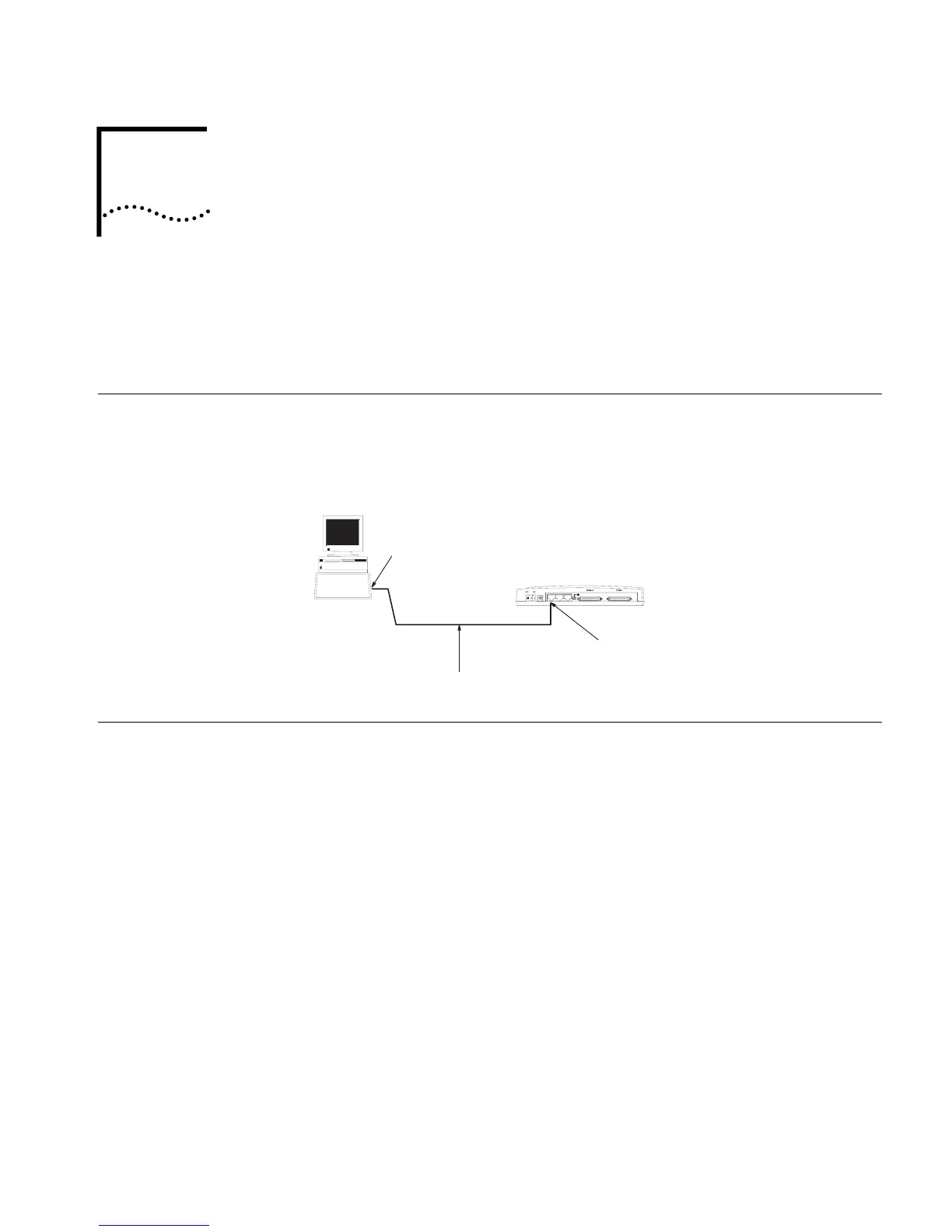3
BOOTING AND CONFIGURING THE
ROUTER
During the initial configuration of the router, you can use only the console or AUX
port. This chapter describes how to connect the router to a local or remote
console terminal and how to set parameters at the console terminal.
Connecting the Router
to a Local Console
Term ina l
To set up the local configuration environment, connect the RJ-45 connector of the
console cable to the console port on the router, and the DB-25 connector or DB-9
connector to the serial port of a PC, as shown in
Figure 13.
Figure 13 Local Configuration Through the Console Port
Setting the
Parameters of the
Console Terminal
To set terminal parameters:
1 Start the PC and select Start > Programs > Accessories > Communications >
HyperTerminal.
The HyperTerminal window displays the Connection Description dialog box, as
shown in
Figure 14.
RS232 Serial interface
PC
Console cable
Console port
Router 3012
