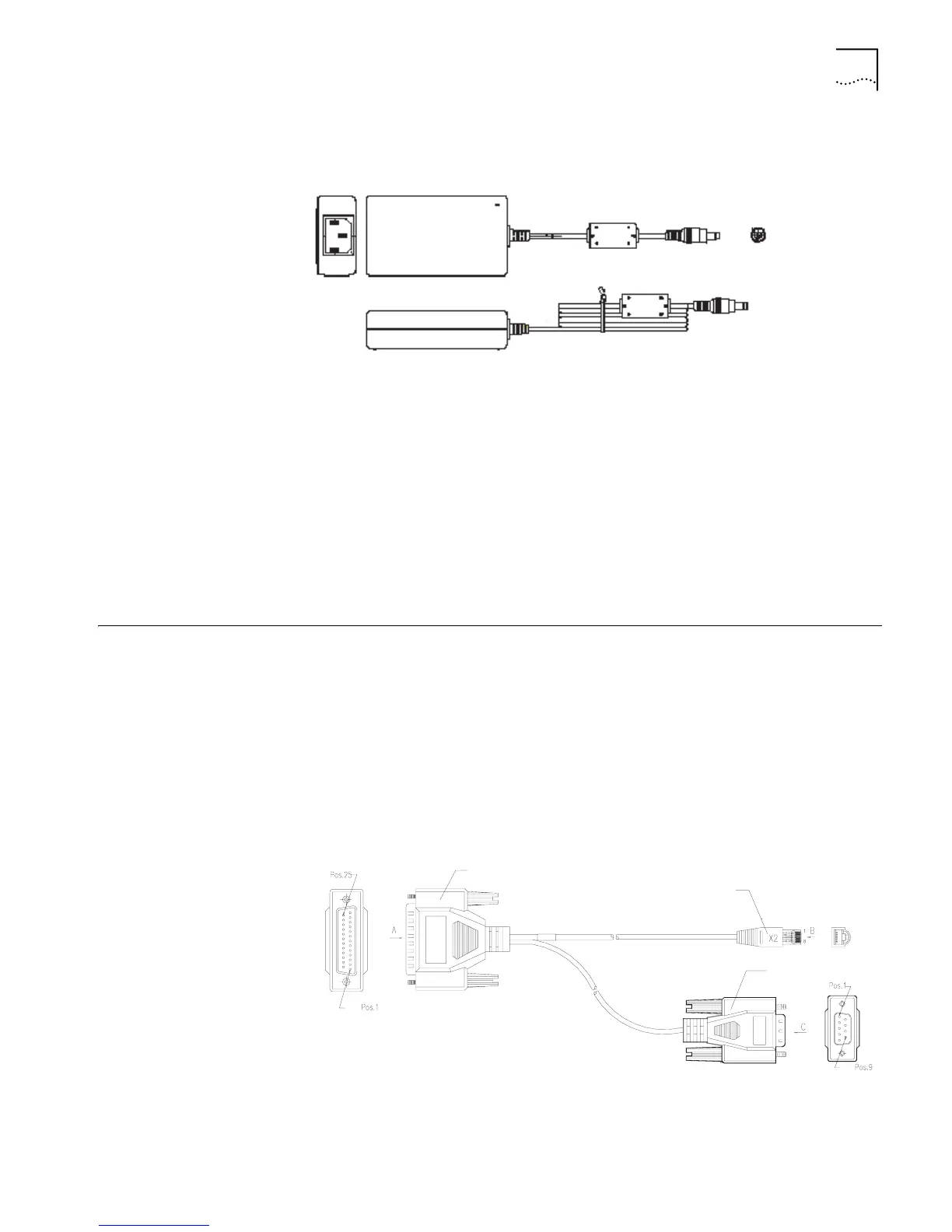Connecting the Router to the Console Terminal 25
Figure 3 illustrates the power supply.
Figure 3 Router 3000 Power Supply
To connect the AC power cord:
1 Turn off the power to the router.
2 Connect the output of the power supply to the power input on the rear panel of
the router.
3 Insert the input connector of the power supply into an AC power outlet.
4 Turn on the power the power to the router.
5 Confirm that the router has power by checking whether the POWER LED is on.
6 If you repeat this procedure several times and the POWER LED remains off, see
Chapter 6, Troubleshooting.
Connecting the Router
to the Console
Term ina l
The Router 3000 series routers provide an EIA/TIA-232 asynchronous serial console
port, through which you can configure the router.
The console cable is an 8-core shielded cable. The end that is used to connect to
the console port of the router has an RJ-45 connector. The other end of the
console cable has both a DB-9 (female) adapter and a DB-25 (female) adapter. Use
the appropriate connector for the port on the console terminal.
Figure 4 illustrates the console cable.
Figure 4 Console Cable Assembly
See Appendix A for the pinout details of the console cable.
Enlarged A side
DB25 Female
8P8C Plug
Enlarged B side
DB9 Female
Enlarged C side