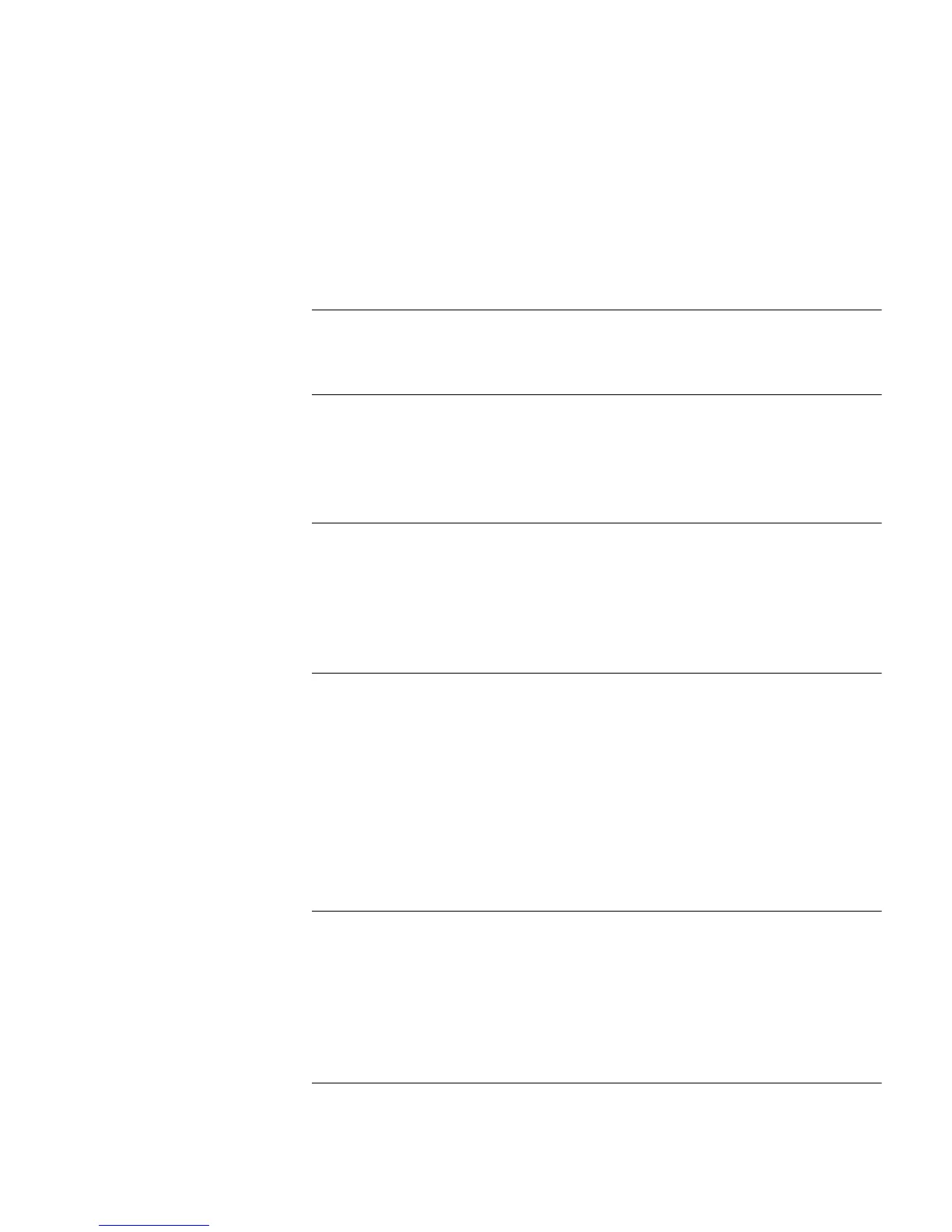CONTENTS
ABOUT THIS GUIDE
Conventions 5
OVERVIEW
Router 3012 7
Router 3013 and Router 3015 11
Router 3016 14
PREPARING TO INSTALL THE ROUTER
Safety Warnings 19
General Site Requirements 19
Preventing Lightning Damage 21
Workbench Requirements 22
INSTALLING THE ROUTER
Mounting the Router on a Vertical Surface 23
Installing the Router on a Workbench 24
Connecting the Protection Ground Wire 24
Connecting the Power Cable 24
Connecting the Router to the Console Terminal 25
Connecting the Router to the Ethernet 26
Connecting the Router to the WAN 27
Verifying the Installation 33
BOOTING AND CONFIGURING THE ROUTER
Connecting the Router to a Local Console Terminal 35
Setting the Parameters of the Console Terminal 35
Powering on the Router 39
Startup Process 39
Configuration Fundamentals of the Router 40
MAINTAINING THE ROUTER
Software Maintenance 43
Maintaining Router Hardware 52