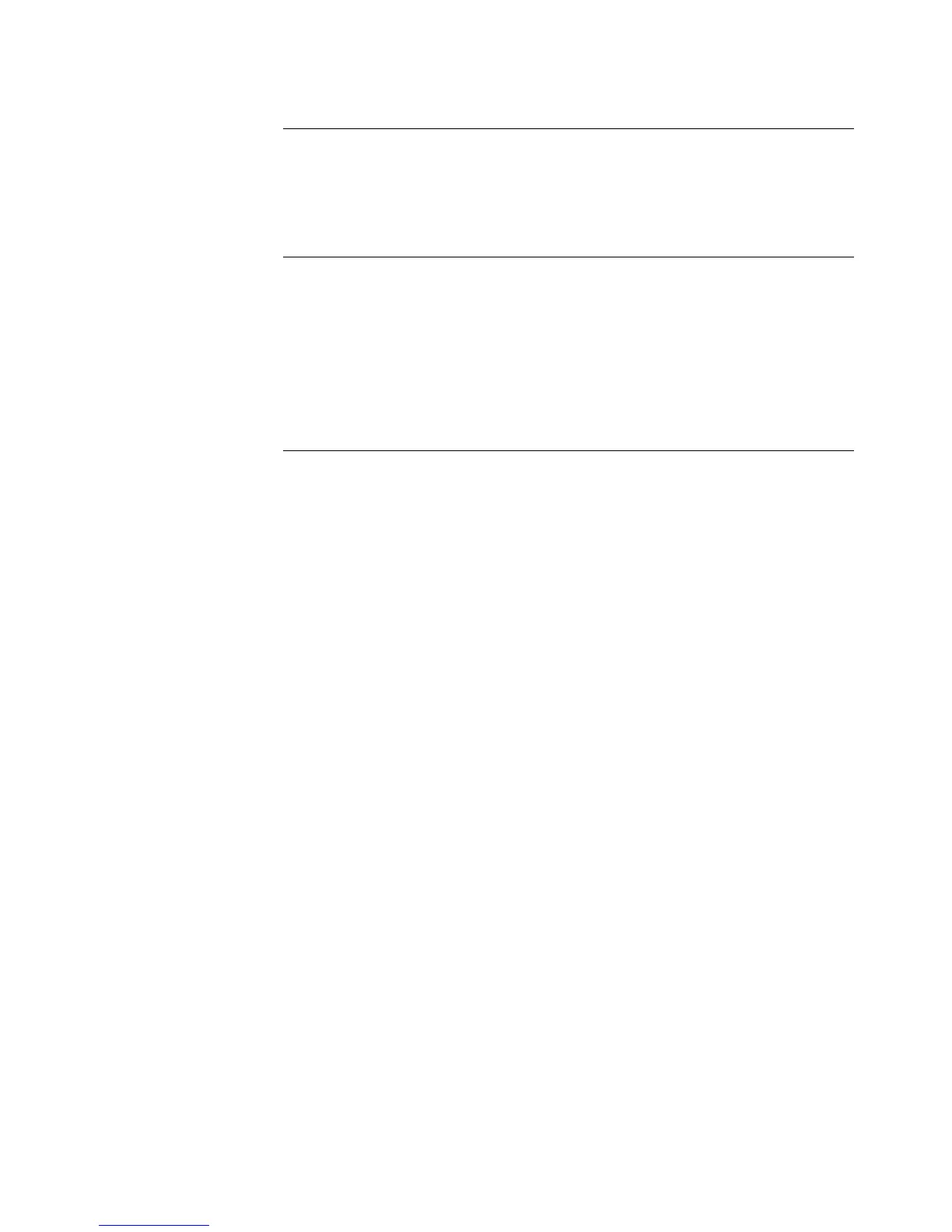TROUBLESHOOTING
The Power LED is Off. 55
Nothing is Displayed on the Terminal after Power-On 55
Illegible Characters Display on the Terminal after Power-On 56
OPTIONAL CABLE SPECIFICATIONS
Console Cable 57
AUX Cable 57
Ethernet Cable 58
Serial Interface Cable 59
T1 Cable 64
ISDN Cable 64
TECHNICAL SUPPORT
Online Technical Services 67
Support from Your Network Supplier 68
Support from 3Com 68
Returning Products for Repair 70